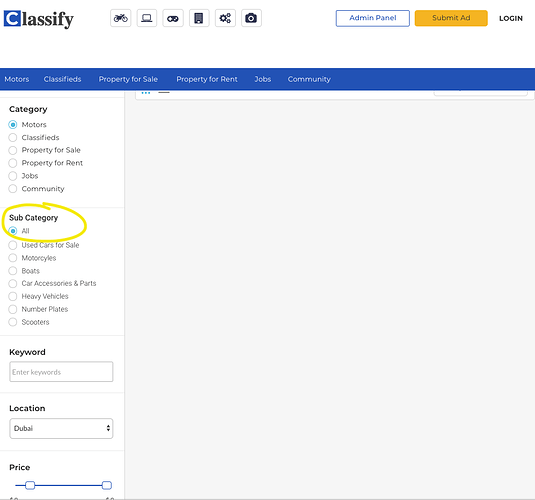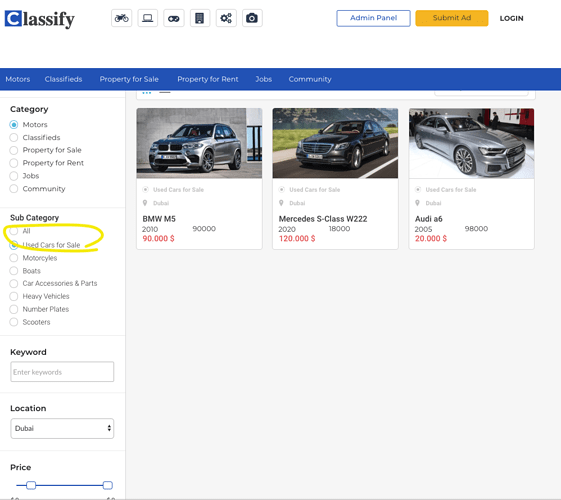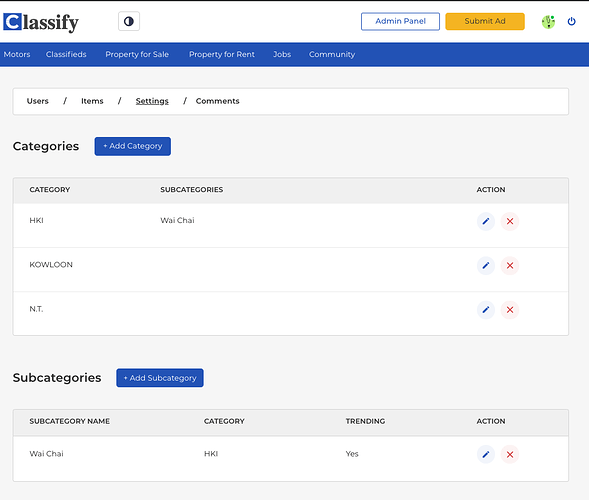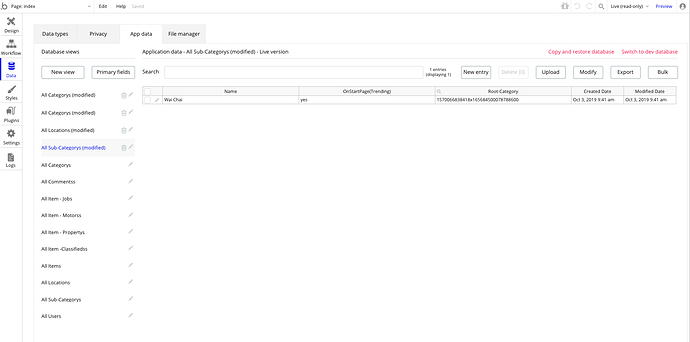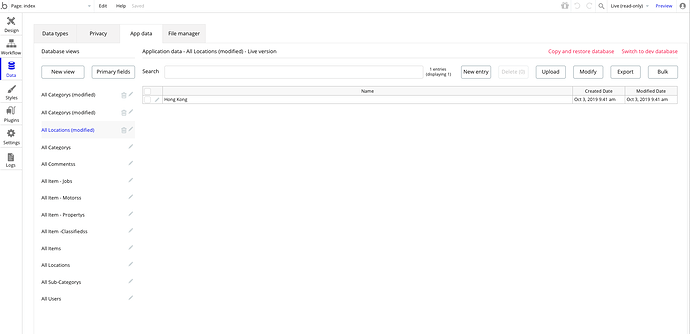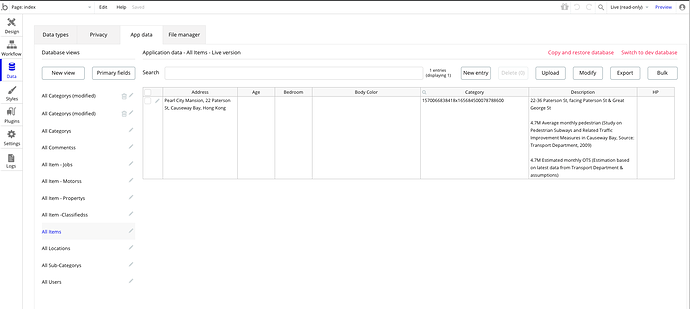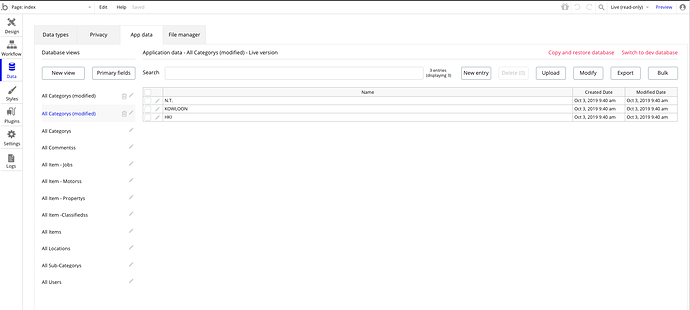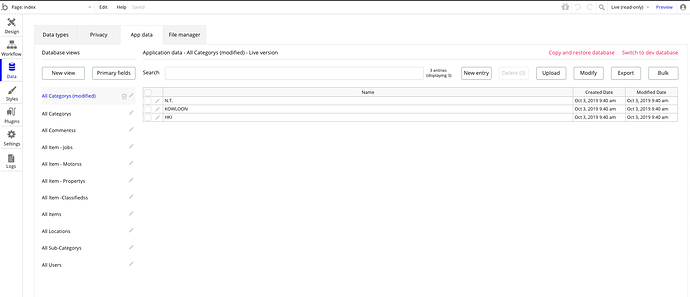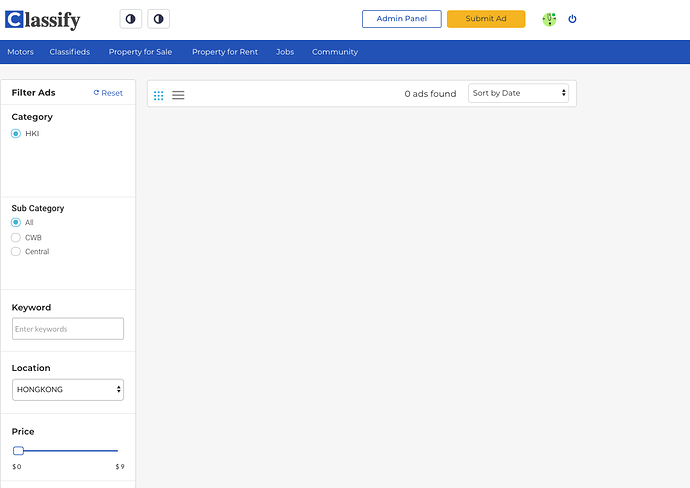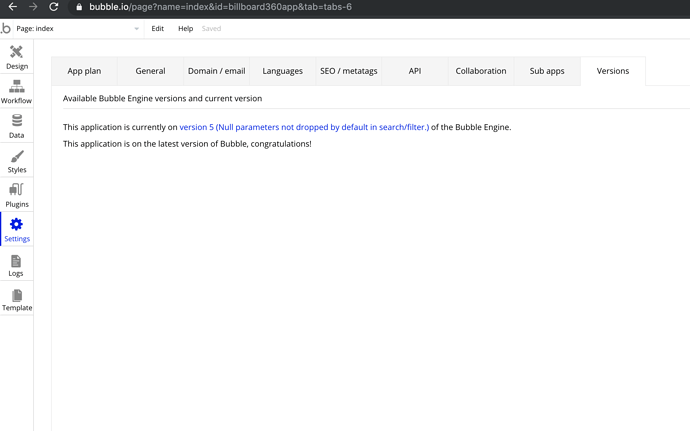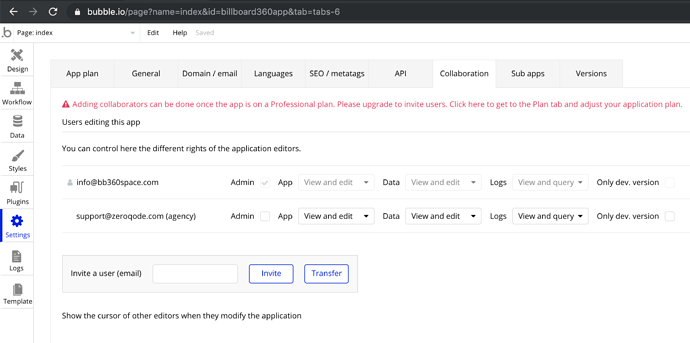When Search in index page → pass data to search-results page . “All” didn’t show all result as expected .
Hello @bb360space, it’s perfectly working for me, I was tested both versions Dev and Live, and there are no problems, you can check the video, so on I need more details from you, did you customize the app by yourself or something else.
Thank you.
BR.
i just create by template ,not update anything and use pre-loaded data.
Hey there @bb360space, i think your database in live version is empty, that’s why you have same issues.
Check out your Items datatype in live and in preview database.
If it’s empty, than add new entries for them.
Thank you,
BR.
Nik.
Hey @bb360space, can you please add support@zeroqode.com as collaborator to your app, you don’t need to upgrade a plan, this will help me to analyse your setting and will make my help more efficient.
Thank you.
BR.
Hey @bb360space we found the issue and already fixed it, you have to create a new app from the template, how to implement this you can check this instruction video, and the issue is solved.
In case you will have some additional questions, Let me know)
Thank you for collaboration and patience,
Best Regards,
Nik.
I have create new app from the template , but filter function still not working as expected . Would you please follow up ?
case:Search in homepage category =HKI ,Location= Hong kong . , expected result = shows all Location=HK,Category=HKI and ALL subcategory .
I uploaded 1 ads on sub-category=CWB , it expected to shown on filter (Location=HK,Category=HKI and ALL subcategory)
Hello @bb360space when you have created the app from the template, without your changes, did everything was worked fine.
If yes, that means that you have broken something when you have changed the Filters settings.
If it wasn’t working before your modifications then tell me what version of Bubble do you have?
So i’m waiting your feedback.
Thank you,
BR,
Nik.
Hey @bb360space, I didn’t understand was it working before your updates in Template?
Thank you,
BR,
Nik.
Not working , I following your instructions to create from latest version ,and deploy to live .
Just add category and sub categories.
Even with dev data not working too
Hello there, we checked your newly created app, fixed it as it was set up in the template, and I can suggest you further to activate this one checkbox.
Also, deploy your web app to Live, and also copy your database from Development to Live.
Thank you,
BR,
Nik.
Hi Nikita,
So i need to deploy new app with template and activate this one checkbox ,
And copy database from Development to live ?
Hello @bb360space
Let me jump in here with a quicky.
Yes, in order to get it working in live, you should deploy changes from dev to live for both Database and Workflow/Design changes.
You could read about the constraints here: https://forum.bubble.io/t/new-feature-breaking-change-null-search-filter-parameters-no-longer-dropped-by-default/40545
However if you require a different type of search, that’s all up to you to modify the way you need. But in order to make work with the current logic, please use these instructions we provided.
Thanks for understanding.
Best,
Dumitru.