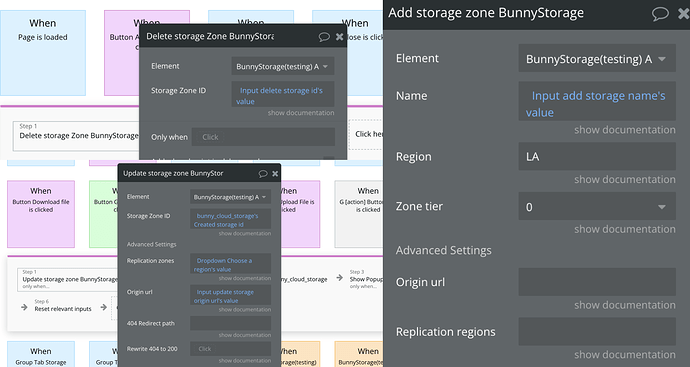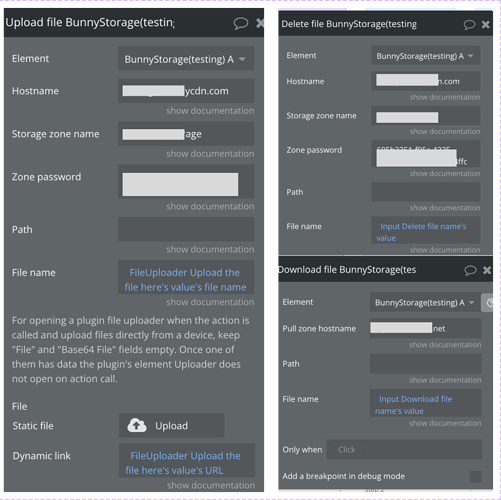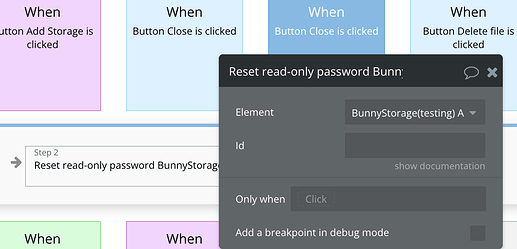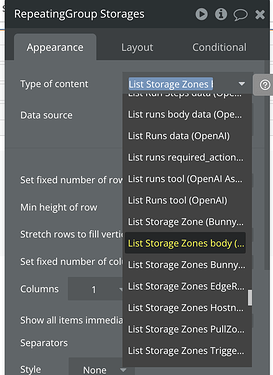When using cloud storage solutions, you’re likely to run into a few challenges, whether it’s managing multiple zones, dealing with file operations, or keeping things secure. Here’s a breakdown of some common problems you might face and how you can tackle them using the Bunny.Net through a plugin.
Problem 1: Managing Multiple Storage Zones
One of the first things you’ll probably need to handle is organising and managing different storage zones. It can get complicated when you have data split across multiple zones for different purposes or regions.
Solution:
To keep things simple, you can use actions like “Add Storage Zone”, “Update Storage Zone”, and “Delete Storage Zone” to manage your zones. If you’re adding a new zone and need to check if it’s available, there’s an action for that too: “Check The Storage Zone Availability”. This ensures you’re not running into conflicts when adding or updating zones.
Problem 2: Handling File Operations (Upload, Download, Delete)
Managing individual file uploads, downloads, or deletions can become a repetitive task, especially when dealing with large numbers of files. It’s important to make sure each operation works smoothly without errors.
Solution:
“Upload File”, “Delete File”, and “Download File” actions to manage file operations. These actions allow you to specify file paths and names to ensure each operation is carried out correctly, keeping things running smoothly.
Problem 3: Controlling Access and Security
Security is always a big deal, especially when you’re dealing with sensitive data. You need to make sure that only authorized users have access to your storage zones or files.
Solution:
To manage access, you can use actions like “Reset Password” and “Reset Read-Only Password”. These let you update security settings quickly, ensuring that only the right people have the correct level of access. If anything changes, you can easily reset or change the passwords to keep things secure.
Problem 4: Retrieving Information About Storage
Sometimes, you’ll need to get a quick overview of your storage zones or files to keep things organized and ensure everything is where it should be.
Solution:
You can use data calls like “List Storage Zones” and “List Files” that let you pull up this info whenever you need it. Whether you’re showing a list of available zones to users or just keeping track of where files are stored, these calls make it easy to stay on top of your data organization.
The plugin helps take care of the common challenges you’ll encounter, so you can focus on building the rest of your app. Hope this helps some of you with your cloud storage challenges.
Happy Bubbling!