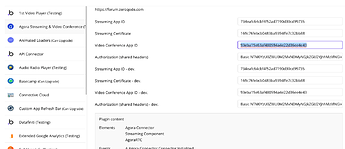Hi,
First of all, I would like to appreciate the Agora plugin by the zeroqode team.
But I have run into some very basic issues and am stuck.
Objective - Multiple people log into an audio room aka Clubhouse
What I did:
-
Created the App ID on the Agora console
-
Inserted the App ID
-
Created a basic design of join button and the window
-
Here is the basic workflow of joining AgoraRTC A
-
But when I click on join button in the preview, nothing happens.
Would really appreciate the help. Am really perplexed why the initial step is not happening.
Thanks
Naveen

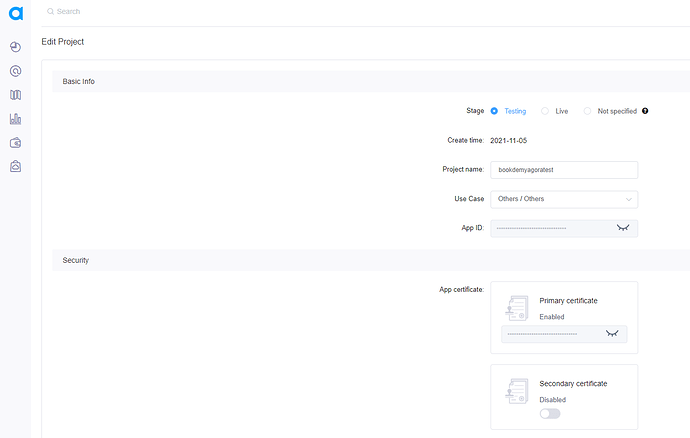
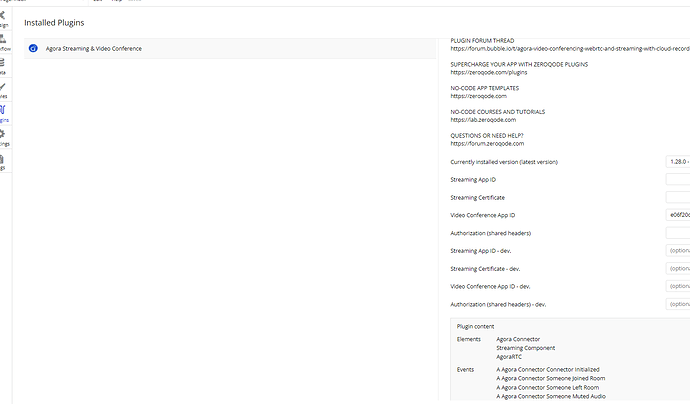

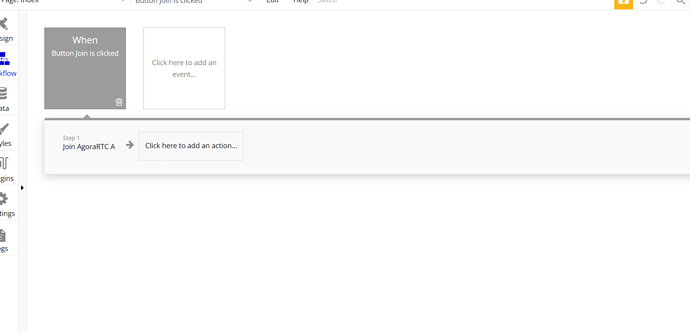
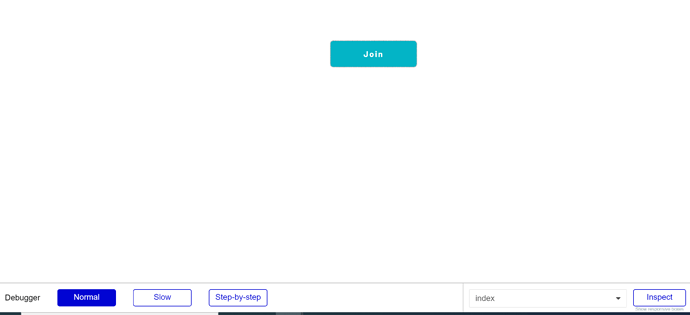


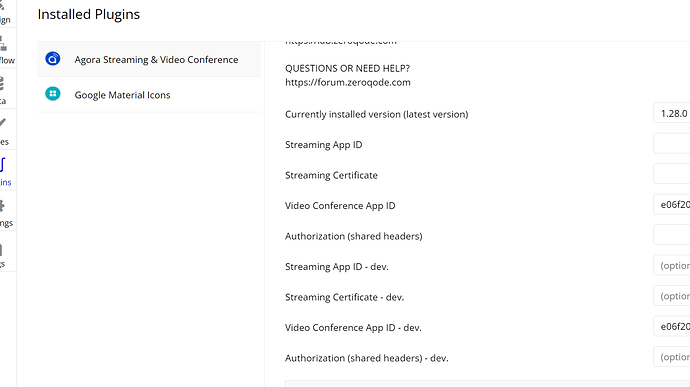
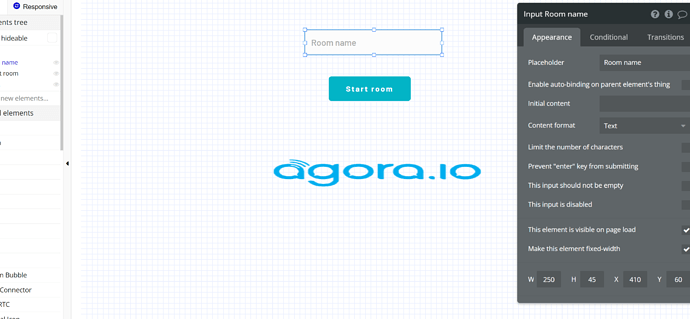
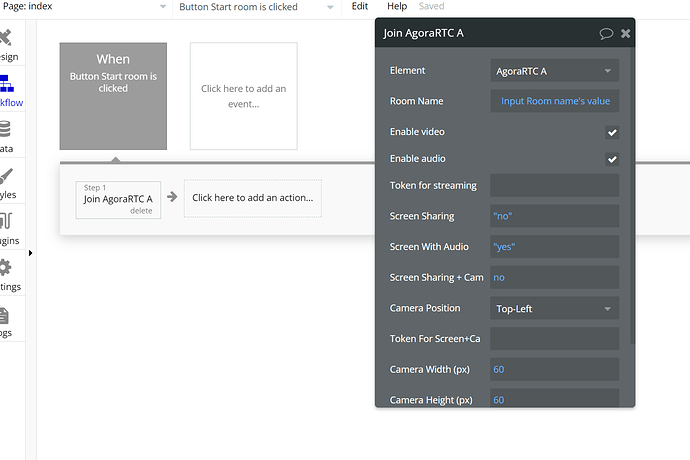
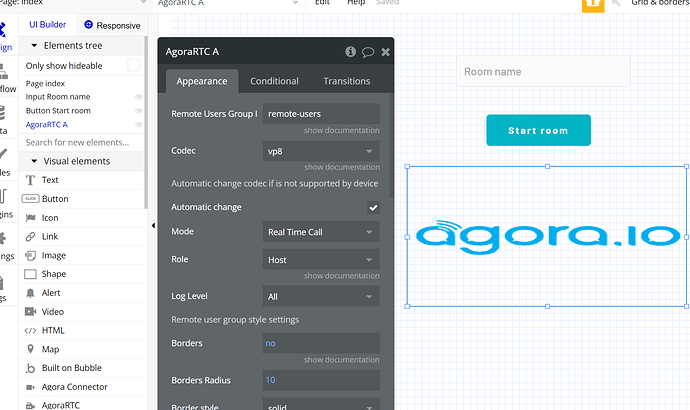
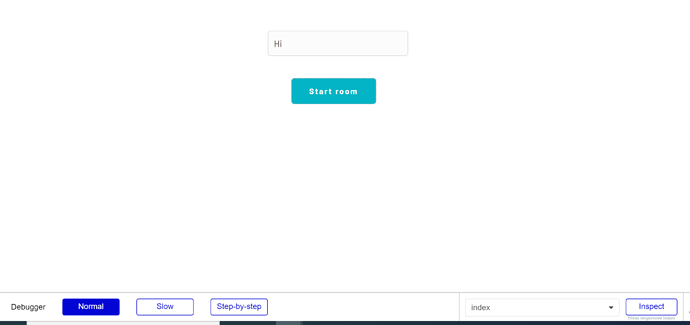
 Am sure a lot of ppl will sign up.
Am sure a lot of ppl will sign up.