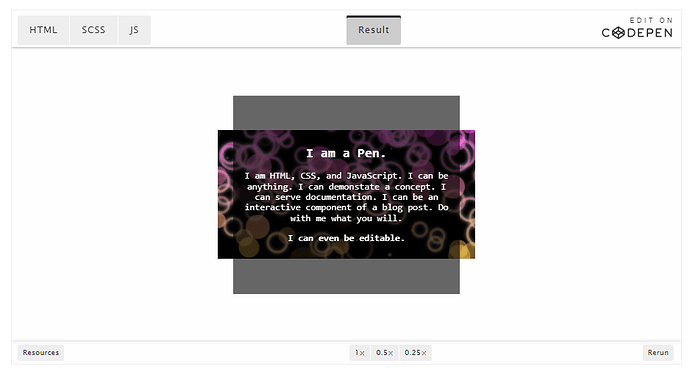Hello, so I purchased the codepen plugin, it works when displaying the codepen element, but the question is, how do we apply it to app? Im sure its not by displaying that entire element that shows the css/babel tabs. I noticed there is a download pen action, how can that be used? Please let me know, thank you.
Hi Raz,
Thanks for reaching out.
I believe it is not possible to display the codepen element without the css/html tabs, however, I will discuss your request with our developers and see if it is a possibility to implement it in the future update. Regarding the “download action,” we are also currently investigating this issue and I’ll get back to you once I have any news regarding it.
Sorry for this inconvenience.
Take care.
So just to make sure I understand properly, this plugin is meant so we can display this entire element on our pages?
Yes @Raz, as of right now it can be only displayed as entire element on the page, however we will look into implementing the element without the CSS/HTML tab and I’ll let you know if it is possible.
Have a great weekend 
Thanks for your patience @Raz
We’ve just updated the Codepen plugin, and now the download action works properly, please do check it on your end, and let us know if everything works well 
In case you have any other questions or issues, just let me know!
Have a great day.
So I see the download zip action now with the plugin. But how does that help with rendering in bubble? It actually downloads a zip file to computer when used. Let me know, thank you.
The download feature simply downloads the code pen file and shows what was written in the code pen. Mostly used when you would like to save a particular code/script to your device.
In case you have any other questions, simply let me know.
Regards,
Kirill