This plugin makes it easy for users on your site to collaborate in real time. Your users can send a unique url to a friend. When the friend opens the link, each user sees the same page and can interact with it and chat together in real time.
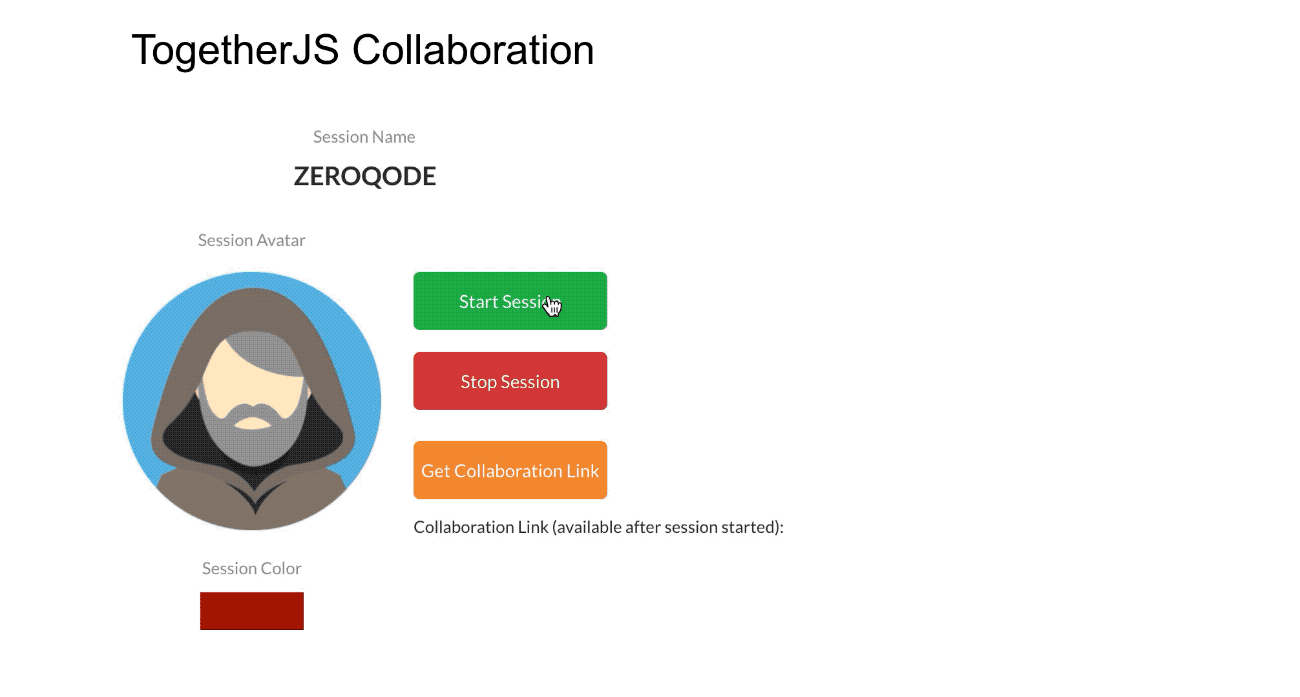
For details, screenshots and demos please visit the plugin page: at Collaboration, Screensharing & Chat Plugin for Bubble | Plugin for Bubble by Zeroqode
Levon Terteryan
Founder @ Zeroqode

Bubble Templates
Bubble Plugins
Bubble Courses
Convert Web to iOS & Android
No-code Development Services


