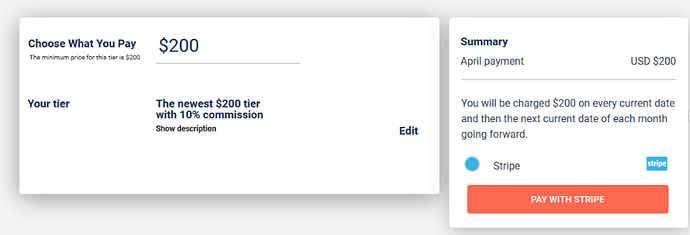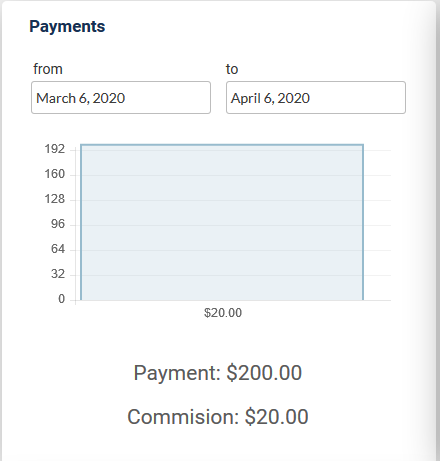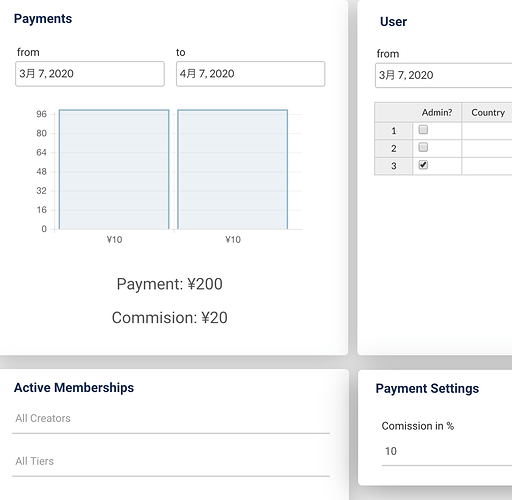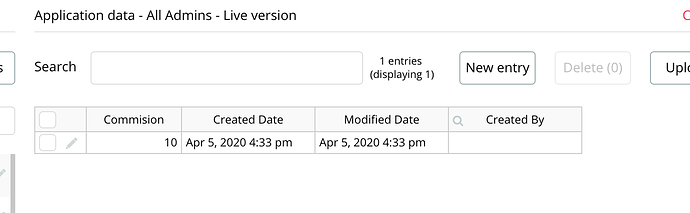Hello.
I purchased the template ‘Createry’ and I try to test stripe payment.
The test creator set ¥200 tier and the test customer buy it in 10% commission.(¥ is Japanese currency)
Then, the creator’s stripe account shows ¥200, although I thought they show ‘¥180’.
Why is it?
My bubble’s plan is ‘personal’ and schedule is only in monthly.It is the cause? It will modify in next month? Or should I upgrade upper plan?
Thanks.