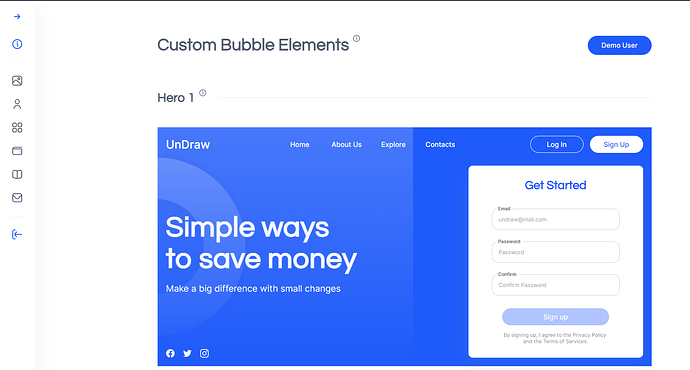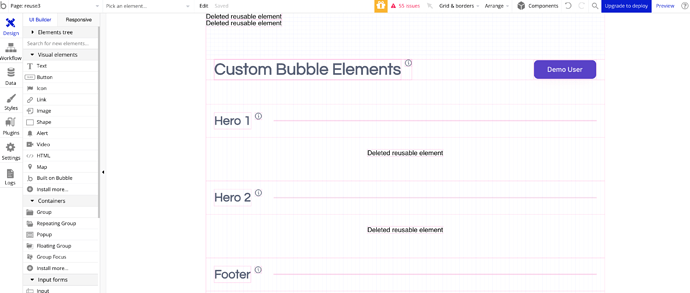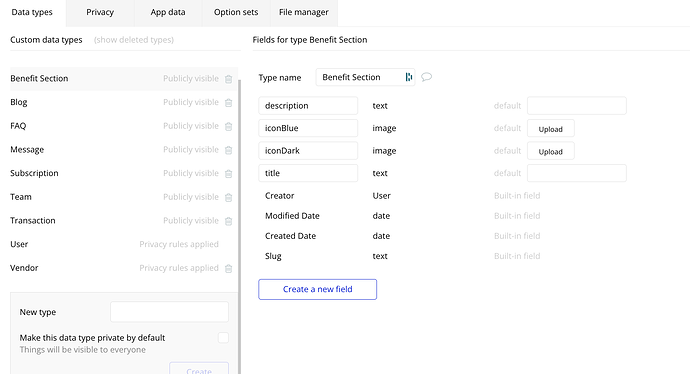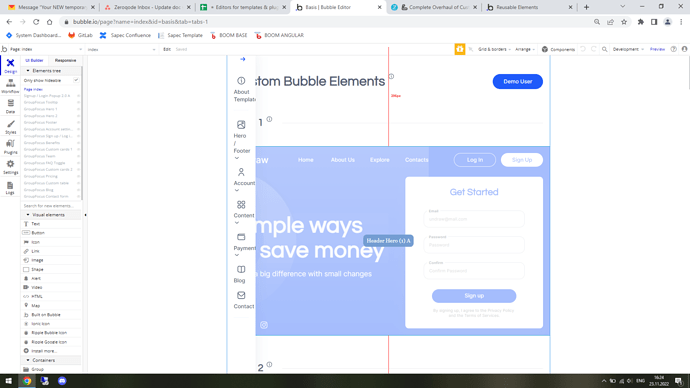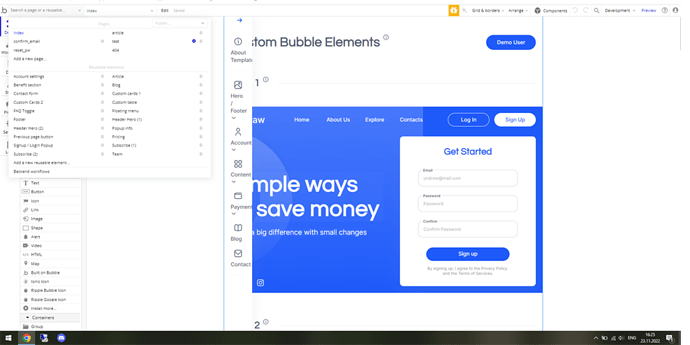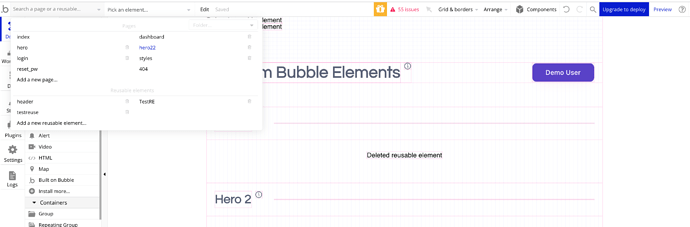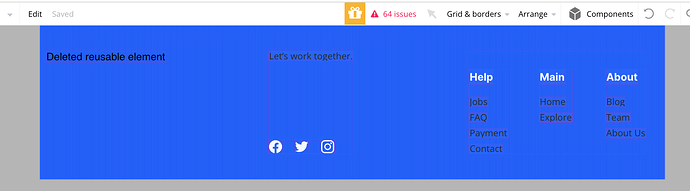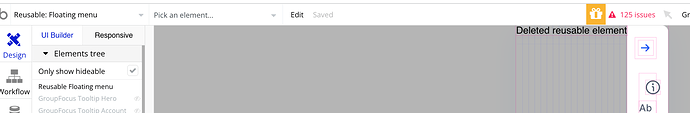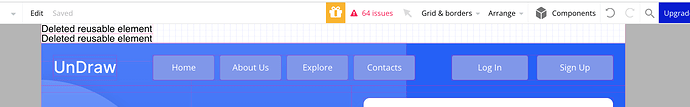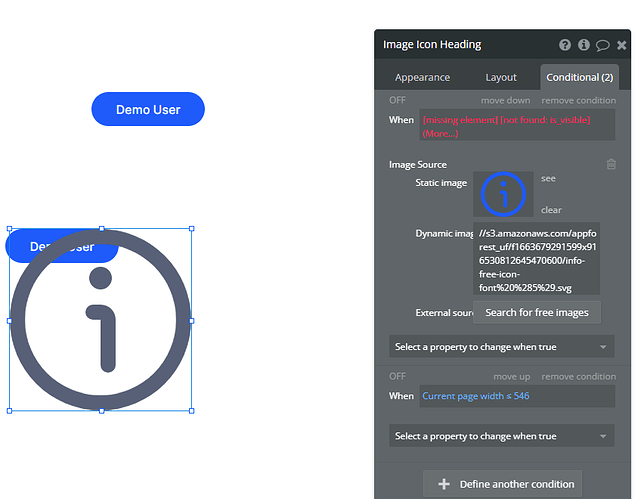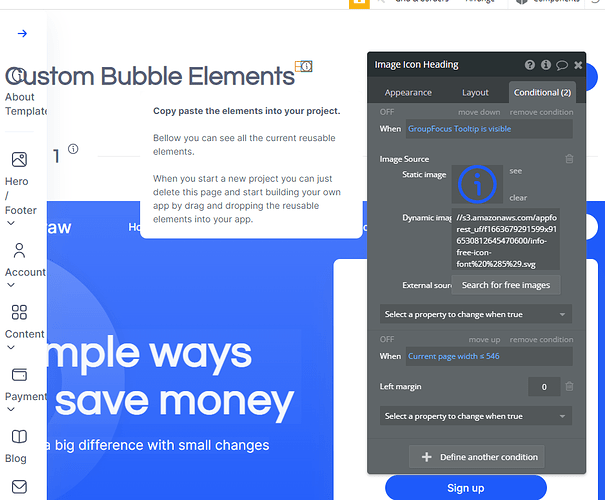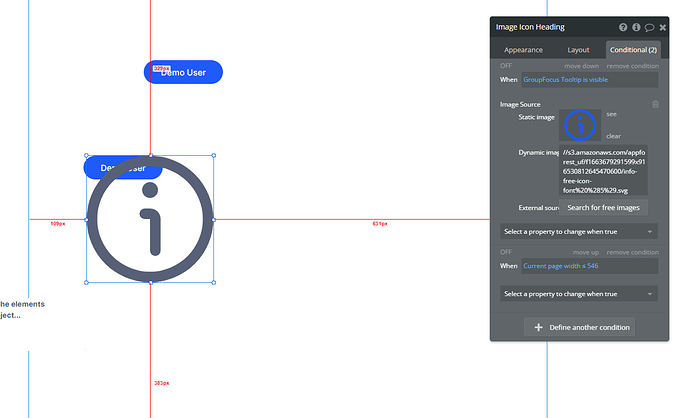Hey folks,
one of our Blocks has just received a total overhaul from our best devs. We’ve restructured and optimized workflows as well as completely rebuilt the UI/UX from scratch. Now it’s a gem!
We’ve also updated the template to the new Bubble Responsive Engine.
Check it out here:
Our Custom Elements Block is kind of a no-code kit containing custom (reusable) elements. These are the most commonly used and will fit almost any page.
Each element comes with explanations and instructions on how to use them. Click on the (i) to see details for each element.
To add an element to your app/page, just copy & paste it into your app.
Custom Elements available:
- Login/Signup form
- Account settings (personal data & change password)
- Popup
- Benefits section
- Custom cards section (2 options)
- Team members (teal view)
- FAQ Toggle
- Custom elements
- Pricing block with 3 plans
- Blog
- Article page
- Contact form
- Subscription forms (2 options).
LIVE DEMO: https://basis.bubbleapps.io/
DOCUMENTATION: How to use Zeroqode blocks
Ecaterina Cheptini
QA & Support @Zeroqode

No-code App Templates
No-code Courses
Convert Web to iOS & Android
No-code Development Services
No-code Cloud Backends