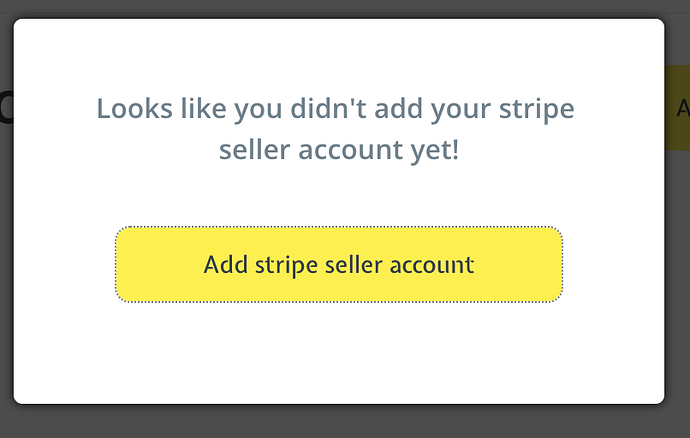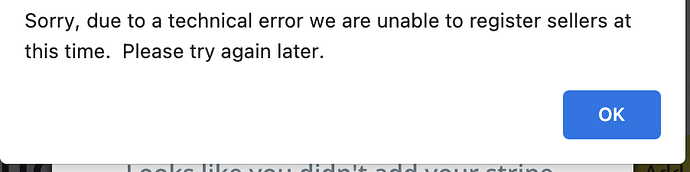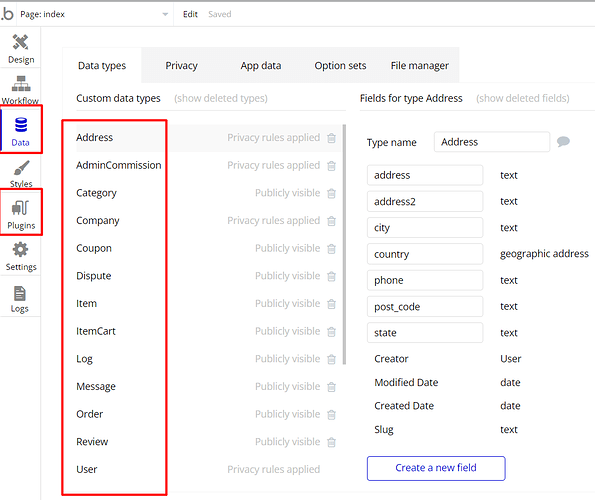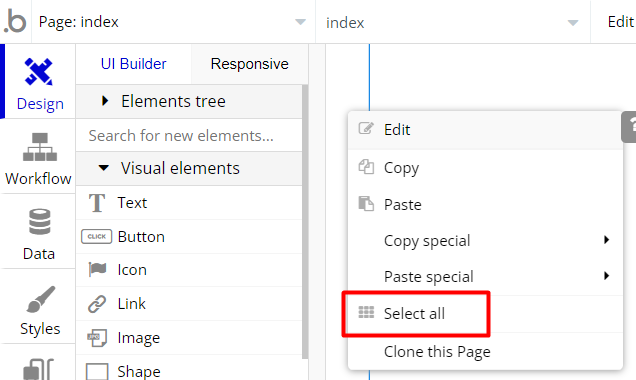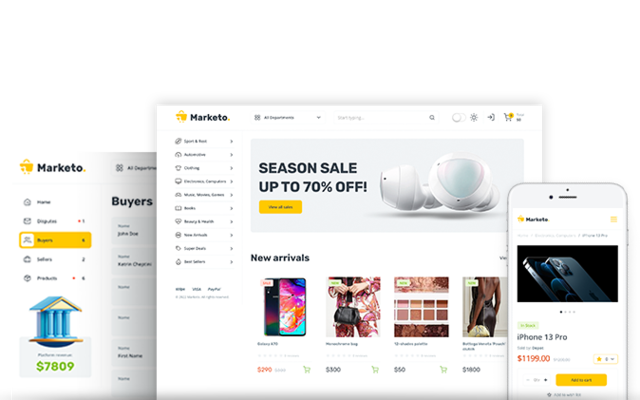
Hey Bubblers,
one of our top-selling templates has just received a total overhaul from our best devs. We’ve restructured and optimized workflows as well as rebuilt most of the UI/UX from scratch. Now it’s a gem!
We’ve also updated template to the new Bubble Responsive Engine.
check it out here:
Marketo no-code template replicates Amazon’s main functionality, bringing buyers and sellers together on your custom marketplace platform. It allows selling physical goods; the template integrates Stripe for split payments, allowing the platform to facilitate payments between the buyer and seller while the platform owner keeps any commission. Customize your admin dashboard with just the functionality you need to make sure transactions are running smoothly.
FEATURES:
- Landing page
- Responsive design
- Split payments powered by Stripe
- Admin dashboard
- Buyer and Seller dashboards
- Dark Mode
Live demo: https://amazonclone.bubbleapps.io/
DEMO & DOCUMENTATION: Marketo | Marketplace like Amazon Template
Anastasija Volozaninova
Executive Assistant @ Zeroqode
#1 Bubble Publisher and Developer
 130+ Bubble Templates
130+ Bubble Templates
 25+ Bubble Courses
25+ Bubble Courses
 300+ Bubble Plugins
300+ Bubble Plugins
 Convert Bubble app to iOS & Android
Convert Bubble app to iOS & Android
 No-code Development Services
No-code Development Services