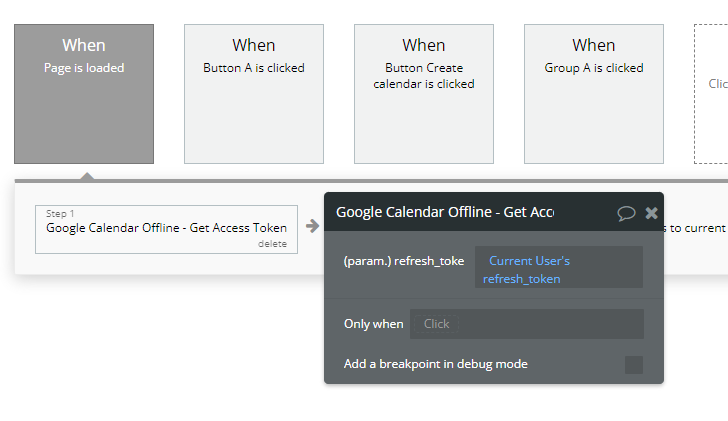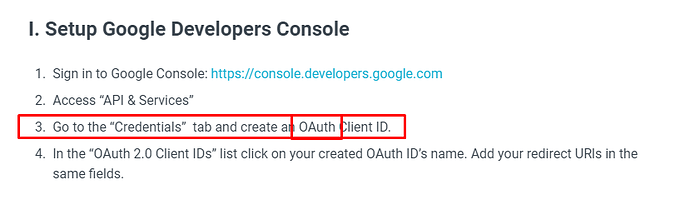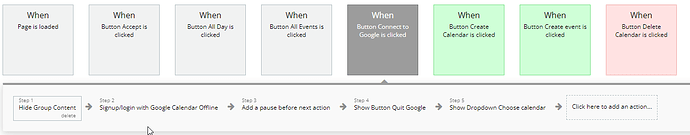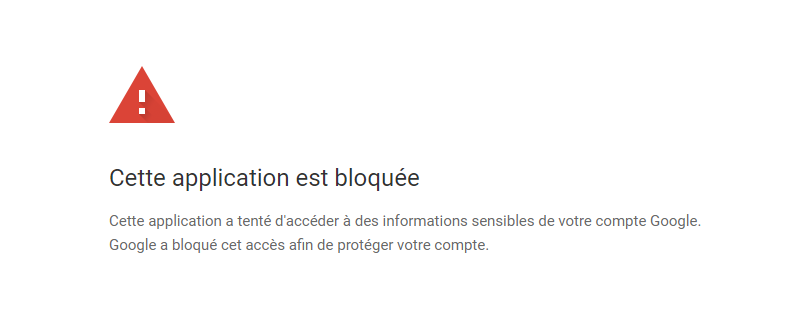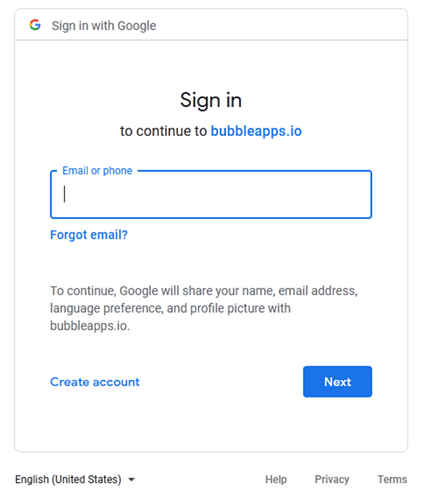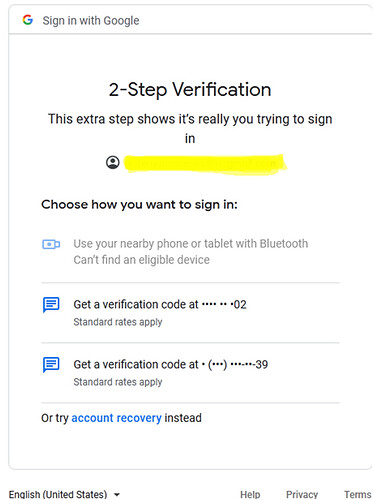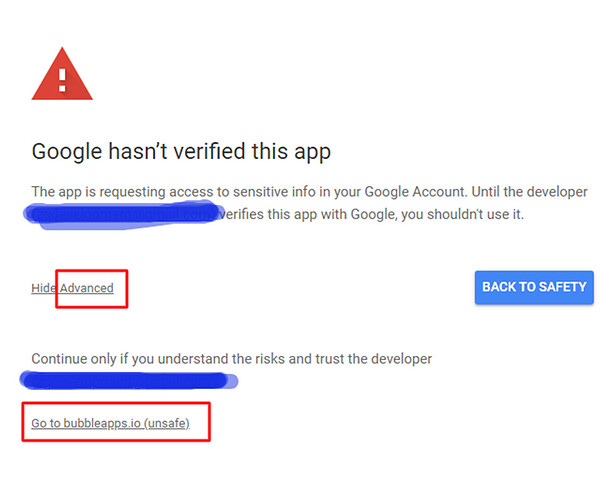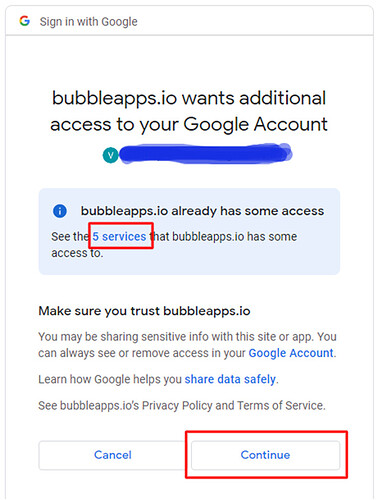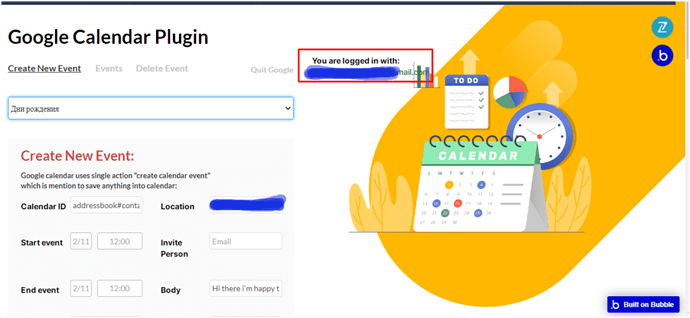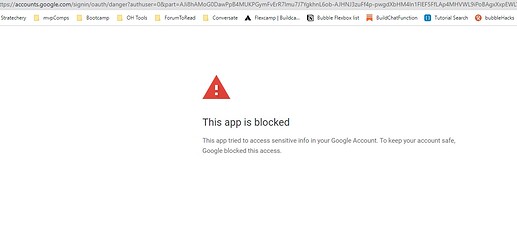Hello,
I have a problem to configure the offline mode. I would like to use the same google calendar account for several users without the need to authenticate with the social network login.
I have created the fields in user table : refresh_token and idToken.
I can refresh the token with the procedure get access token
but impossible to display the calendars. But if I go through the social login network it works.
What did I forget?
Edit: Maybe I didn’t use the right plugin: maybe I should have taken “Google Calendar (Service Acc.) Plugin for Bubble”
Best regards
Emmanuel