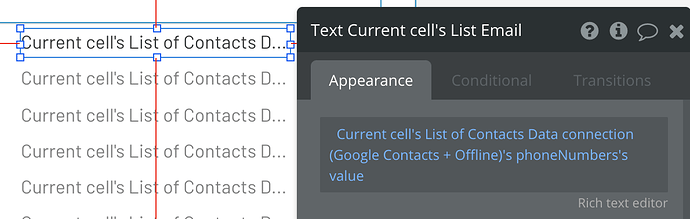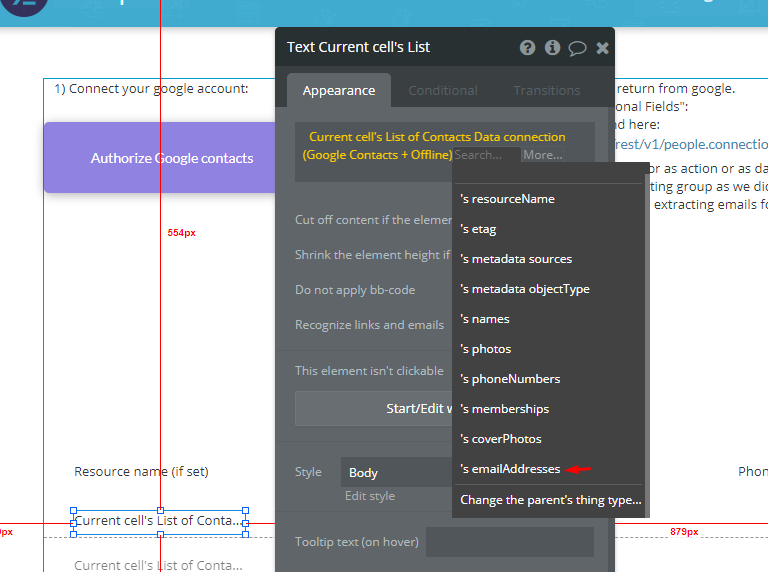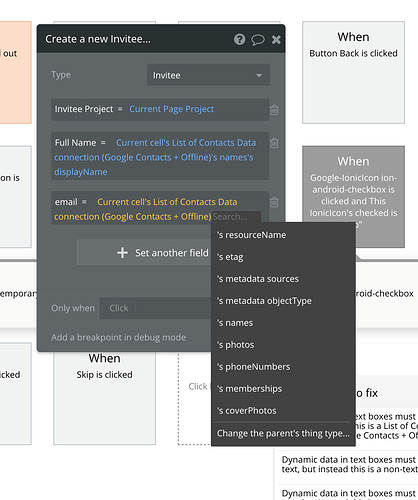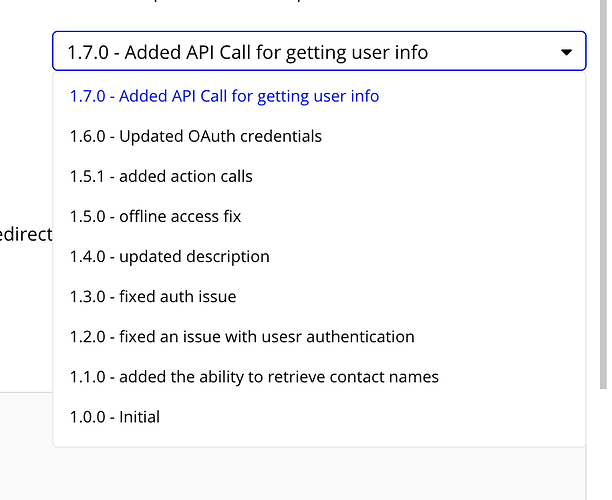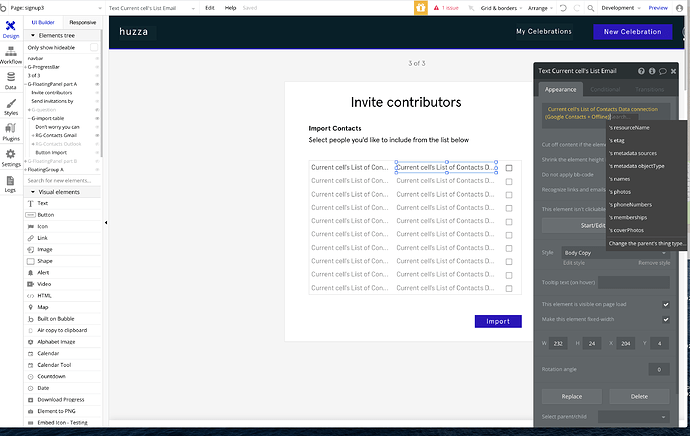The plugin works great for retrieving contacts. However, I’m trying to have the user create an account with the plugin as well - signing up via a social network. The problem I’m running into is I need to retrieve the user first and last name when creating their account. How would I do this? I know how to do it if I use Bubble’s Google plugin but if I implement both plugins (one for social sign up, other for retrieving contacts) then the user would have to log in twice. Thank you.
Hi @mdhelfgott,
Thanks for reaching out. We have already managed to improve this point on our side so it is not required to use other plugins on this matter. Please upgrade to the latest version, refresh your app and give it a try again.
We added a new API Call so you can get user’s info. Please check our demo editor to see how it works so you can replicate on your side.
Best,
Alex
Thanks. I upgraded to the offline paid version and see how to do that now. Perfect.
I’m running into another issue which is I don’t understand how to pull address book contact name’s emails into a repeating group - I see name and phone. I can’t find that example in your demo either. It must be easy. Thank you.
This example is a text box inside the repeating group, but instead of pulling phone number, the requirement is to pull email of a contact.
Hi @mdhelfgott,
Thanks for feedback. The email addresses can be found here:
Just take as a note that if your data doesn’t include an actual email, there would be nothing to retrieve.
Hope it helps. 
Hi, we still don’t know what we’re doing wrong. See image. We can’t find an email address option like your screenshot.
Hello Alex, we’re still stuck on how to retrieve an email, see above. Any pointers? We’ll have to delete and unsubscribe from this plugin soon if we can’t solve it. We must be doing something wrong. Thanks for your attention. Happy holidays.
Hi @mdhelfgott,
Thank you for getting back. Please consider my sincere apologies for such a delayed reply. 
In order to solve this, you should check on 2 things:
- plugin version in Plugins tab, to make sure you are using the latest one
- whether or not your data is actually containing an email address, because in case it doesn’t, there would be nothing to retrieve
So you just need to make sure that List of Contacts Data connection (the item you want to retrieve from your account) is actually containing email addresses. In case it is empty, there would be no way to retrieve it which is why our plugin doesn’t show you this option to select in the dropdown.
Hope it makes sense.
Please let me know if you have any questions!
Alex
Thank you for your reply. Yes, we’ve confirmed all of that. Are we sure your latest version in testing is the same as the one I can access? I’m not talking about not being able to retrieve actual email addresses but selecting the email address field parameter that is something made available by your plugins code. I can access it in your testing environment but not in my project via your plugin.
Thanks @mdhelfgott for confirming.
Yes, I am talking about the availability of selecting the email addresses field parameter which depends on availability of email addresses from your Contacts. You will not be able to see this option to be selected unless you have some email addresses data in your Contacts.
The plugin lets you select that field option only when it receives this parameter after availability check. That being said, could you please make sure you have the email addresses of your Contacts, and share a couple of screenshots so we actually see the results from your account to confirm.
If you still encounter the same trouble, we’ll take a look into your app editor with our developers as well.
Best,
Alex
Hi Alex,
I added contacts to the gmail account I’m using for Bubble. Is that what you mean? See attached. I restarted and refreshed, and I’m seeing the same issue - a phone number option but no email.
That would be great if one of your developers can look into it. This has been taking a lot of time already.
Best,
Matt
Hi @mdhelfgott,
Thanks for sharing these screenshots. It’s really weird why it behaves this way on your side. We can clearly see you have email addresses in your account. We checked on your app as well and I’m afraid there is nothing we could do at this point but simply uninstalling and installing the plugin again. Could you please try to uninstall it and then install again, then give it a try by authorizing one more time and see whether or not you have the emailAddresses field.
Let me know how it goes
I figured this out. Your latest version 1.7.0 breaks this. It is working on 1.5.1.
I figured this out. Their latest version 1.7.0 breaks this. It is working on 1.5.1.
Hi @alex6,
Thanks a lot for getting back with this insight. Could you please add our support@zeroqode.com account to your Settings / Collaboration list, we’ll investigate this issue inside your app and provide working solutions asap. Perhaps we’ll have to fix it on our side with latest updates so you can use the fixed version. 
Please tell us the app name and page name where it occurs on test, as well as the exact steps to follow to reproduce it on your end.
Thanks in advance for your patience!
Hi Alex, that’s great Alex6 figured this out. It took months to get this resolved and I just cancelled your plugin a few weeks ago on my sites, as I’ve been paying for a plugin that doesn’t work for months as well as hired two engineers to see if they could solve it. If I am to sign back up for this plugin across my sites, I’d appreciate it if you’d either refund the past months or comp the plugin for awhile moving forward. Please let me know. Thank you.
Hi @mdhelfgott,
Thanks for reaching out. Unfortunately, we are not able to issue refunds because our terms are tailored to Bubble’s policy which is a no-refund policy. Please find more information here and here.
In case you experience troubles with our plugins, please post your request via our forum or shoot an email at support@zeroqode.com and we’ll make sure to solve the plugin issues asap. So you can build your app with no roadblocks.
Best,
Alex
For the record it took 6 months of support back and forth and you were still unable to resolve it. Another member just found the solution, which was an error in your latest release. I’m in the process of creating my own version and may release it for free.
Best,
Matt
Hi @mdhelfgott,
Thanks for feedback. We will be able to fix it with new details. The plugin is functioning properly on our side, which is why there’s been nothing to be fixed up until this point. Which is why we ask for more details, and if nothing works - we’ll investigate it inside customer’s application. Rolling up to previous version it is best to test on the other side because it may happen that it’s all up-and-running on the publisher side but not on the customer’s side, unfortunately.
In case you want to use our plugin still, we’ll be happy to dive deeper into this issue and check your app editor, to be sure that the emailAddress is missing in the latest release, but working fine on v1.5.1 and fix the issues. 
Thanks for understanding.
Hi @alexandru, I delved back into the app and indeed that problem is now fixed. I can import email addresses and phone numbers.
I submitted my app with the plugin to Google for verification and they’re saying it’s requesting for an old scope. They won’t approve it until the plugin requests the new scope instead. Please see below:
"Please fix the issues listed below so that we can continue with the verification process.
If your project is requesting the deprecated Google+ scope “ https://www.googleapis.com/auth/profile.emails.read ,” we strongly recommend that you request the profile scope https://www.googleapis.com/auth/user.emails.read instead, which can give your users a streamlined, one-tap sign-in experience. Users can re-authenticate for this scope update as well."
I communicated a bit more with Google. They also don’t like if the intention is to download existing contacts, why the plugin is requesting permission to edit or delete contacts. Is there any way to limit that? In my case, I’m simply looking to email existing contacts.