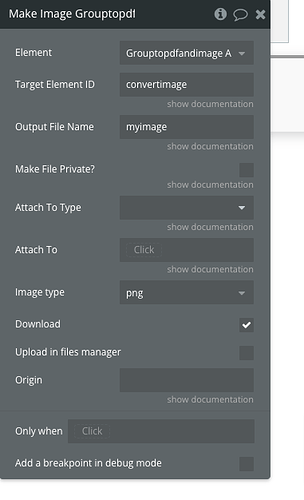Hello @shivamkumarinc,
Thank you for the message.
I’m sorry to hear about the issues you’re encountering with the plugin and demo page. To better understand what might be causing the problem, could you provide a few more details?
Specifically, could you let us know which version of the plugin you’re using and if it’s the latest release? Additionally, could you mention the device you are using? Have you tried accessing the plugin on other devices, and if so, was the outcome the same?
Please also share which browser and version you are using. It might be helpful to try opening our demo page in incognito mode to ensure no extensions or caching issues are interfering with the download process.
To further diagnose the problem, could you please record a step-by-step video with the browser console open? Start by opening our demo page and clicking on the “Convert to Image” button. This will help us see if there are any messages in the console that could provide more insights.(image)
These details will greatly assist us in pinpointing the possible cause.
Thank you once again, and I look forward to your reply. 
Best regards,
Stefan