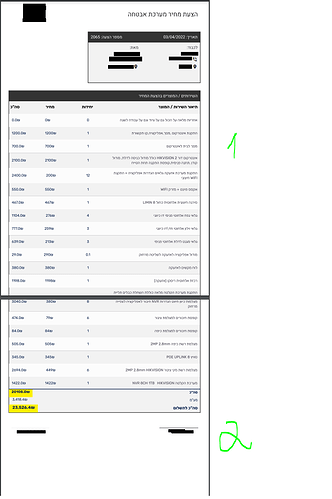Hi @audrey.gouzer,
Sorry for the late reply due to the weekend. 
Actually, the Page to PDF plugin is now adapted to the new responsive design and it’s working properly. However, I’m afraid, the plugin won’t be able to do convert on separate pages for each record of your repeating group. The plugin is able to convert a group element on a separate page (or multiple groups). But handle the repeating group with cells - unfortunately, it is not possible at the moment. It means the Pagebreaker feature of the plugin won’t be able to do a clear cut between your repeating group cells, to create a page with the separate cell content in it.
One option is to break the document into pages, either by dividing the content into separate cells or by allowing the plugin to automatically break the repeating group content based on page size. This may result in some cells being cut off, similar to the example you provided.
Alternatively, you can use multiple fixed repeating groups and specify their IDs in the “page break if” field. This will ensure that each repeating group appears on a different page.
Another possibility is to experiment with the header/footer values of the generated PDF action. By adjusting these values, you may be able to manipulate the plugin to “push” the cell content to another page, preventing it from being cut off at undesired places. However, please note that this workaround may not be 100% effective.
Sorry for not being able to help with this. Please let me know if you have any further questions.
Best regards,
Gulce