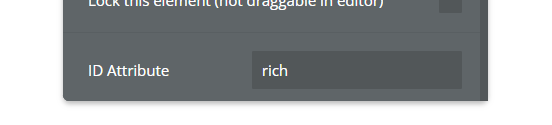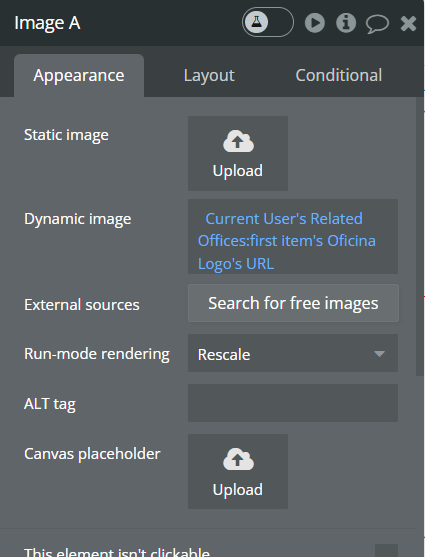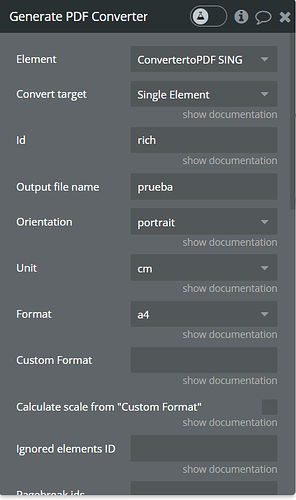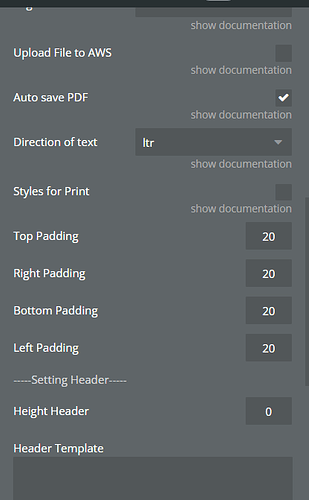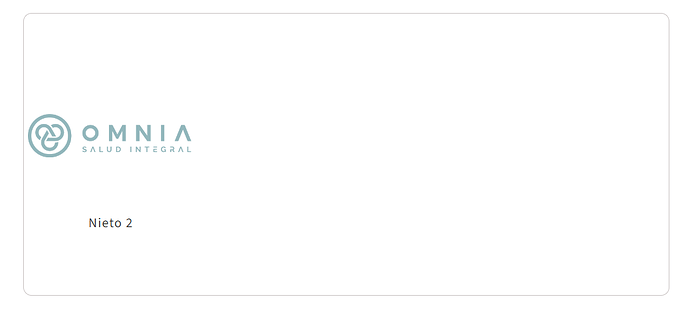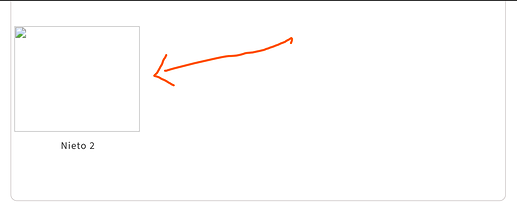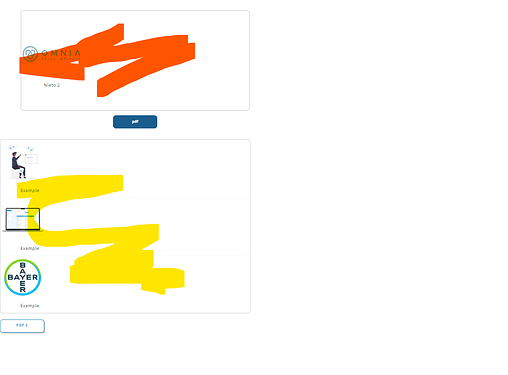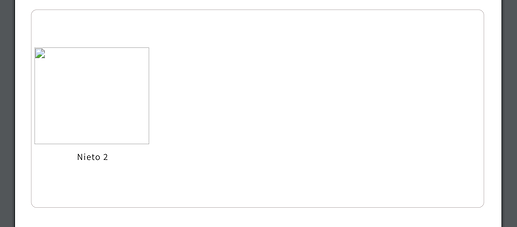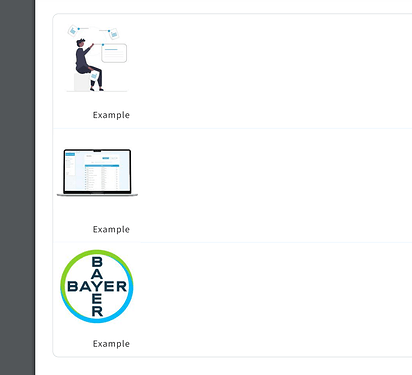Hello @gndario,
Thanks for providing more information.
Based on the information you’ve provided, your setup looks fine to this point. Regarding whether you use a simple group or an RG, it doesn’t make a difference(on the test page I firstly tried with a simple group). You can even select the ID Attribute of the Image element itself or any other element from your app and print it.
But for further investigation, if possible, could you add our Support Team email to the list of collaborators in your application and share the app’s link with us? By doing so, we will be able to examine your settings better to pinpoint the problem.
To add our Support Team as a collaborator, please follow these steps in the Bubble Editor: Settings > Collaboration > Add email support@zeroqode.com.
Also, please share instructions on how to reproduce the issue on our side, the name of the page where the plugin element is located, group and workflow attached to it. If needed, a short description of where to click and user credentials to log in to be able to troubleshoot the reported issue. If possible, please attach a short Loom video (screencast recording providing this guide).
Thank you for your understanding and cooperation. 
Looking forward to your reply!
Best regards,
Stephan