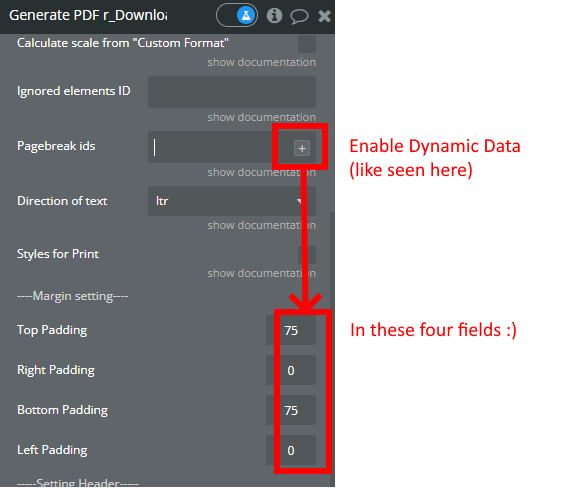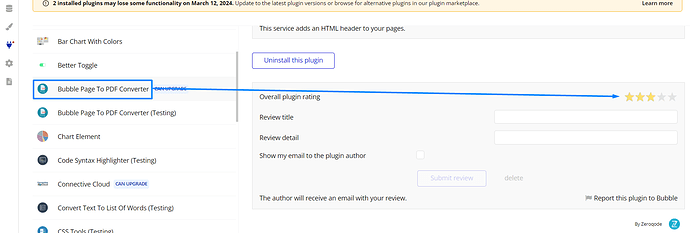Hello - would it be possible to enable dynamic inputs for the numerical padding fields on the Convert to PDF plugin? 
I have an application that allows users to set their own page margins, and the current workaround is to limit user inputs to a dropdown, then set up a conditional Convert to PDF workflow that defines static padding for each user input selected. Obviously not a major blocker, but it is a bit of a pain and seems like it could be easily remedied.
Thanks for your considerations. Great plugin!
Dan