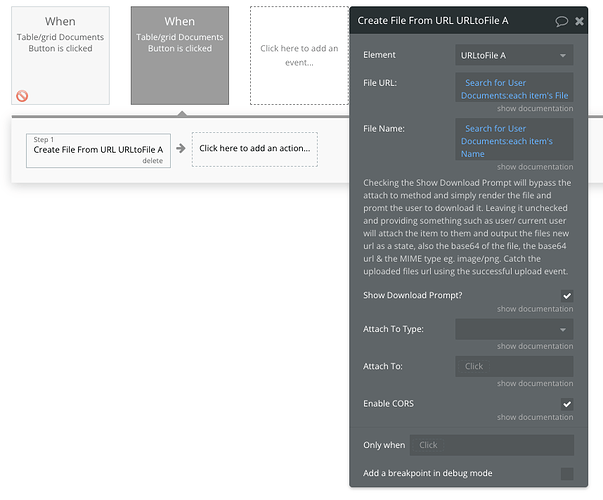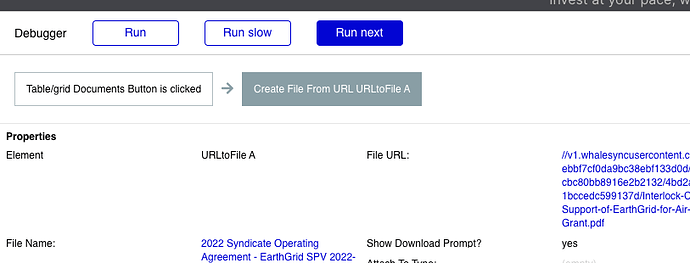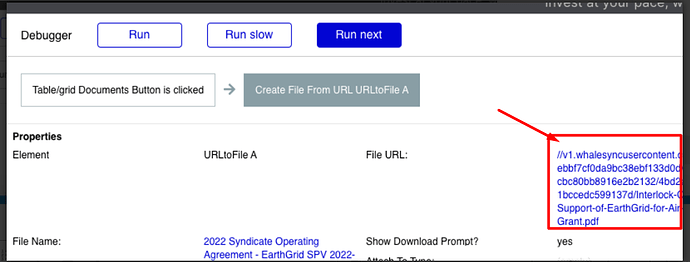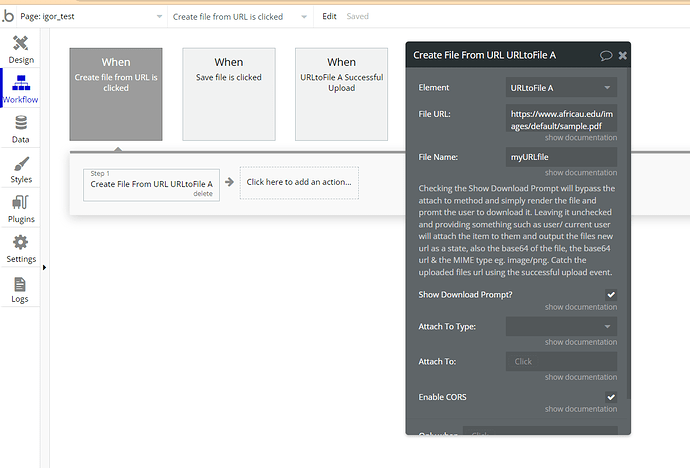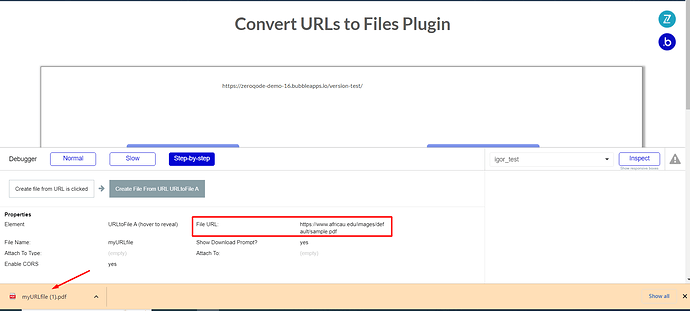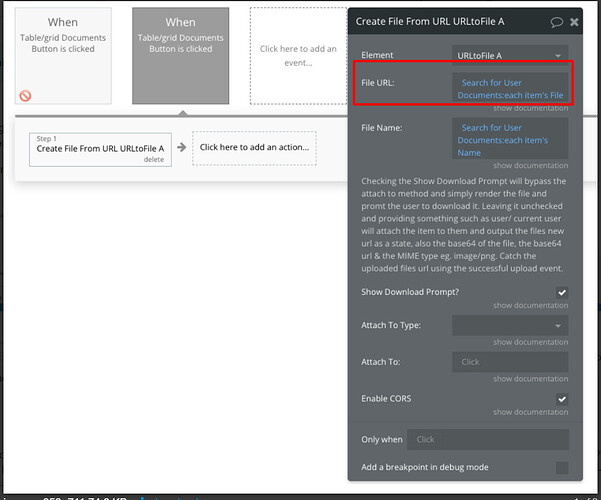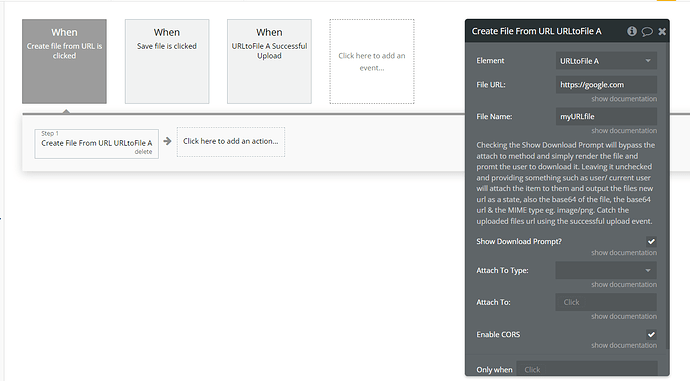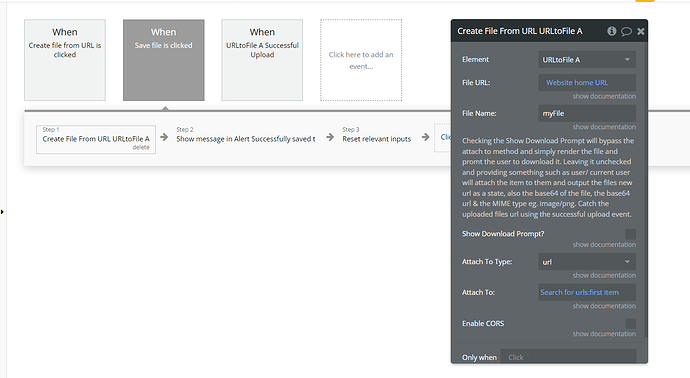Hi folks, having a tough time with this one. The download never happens. The workflow action triggers, the file is correct (and that URL loads just fine in a browser when you plug it in manually). But that’s it.
I’ve got my workflow set up just like the demo.
When stepping through, you can see the data is there.
But no download.
The domain of the file is different than the domain of the site, but I thought that’s what “Enable CORS” was supposed to alleviate?
Any thoughts / help?
THANK YOU!
Al