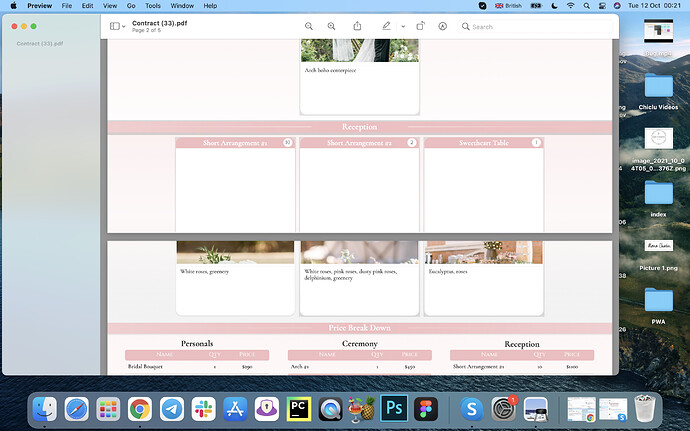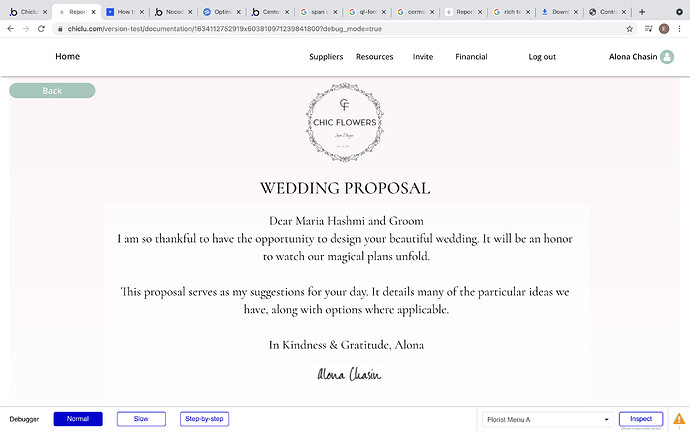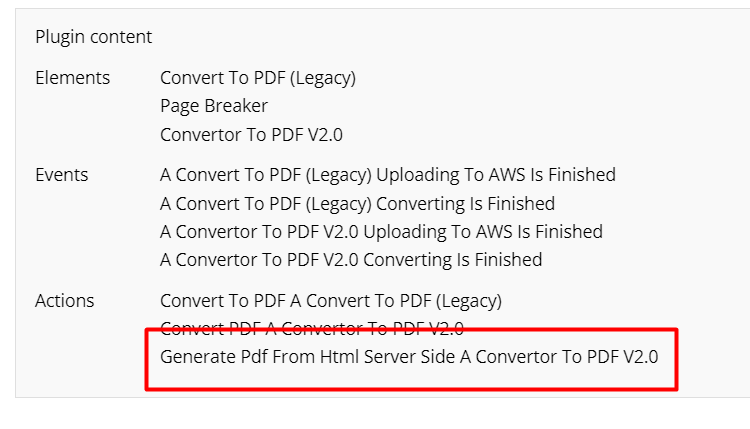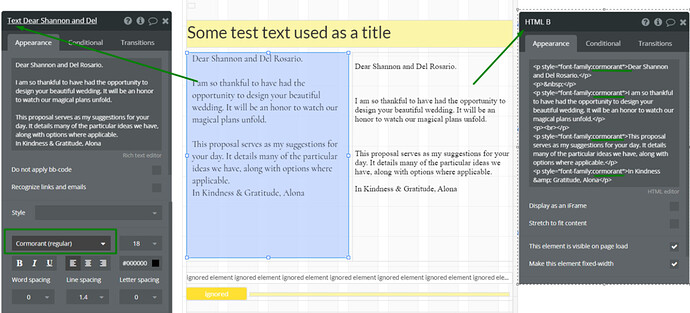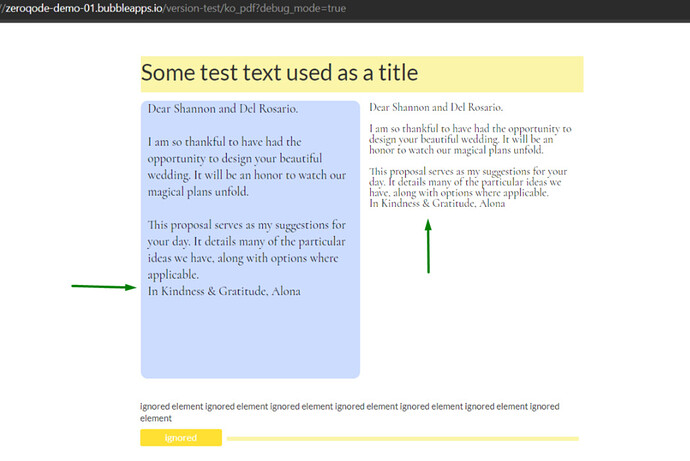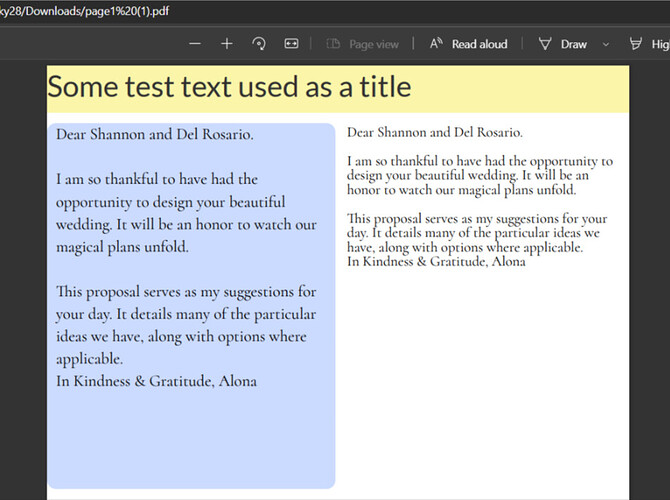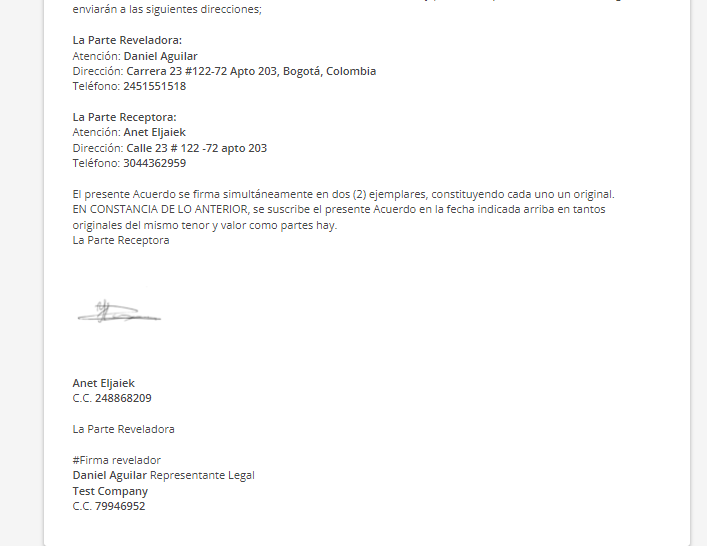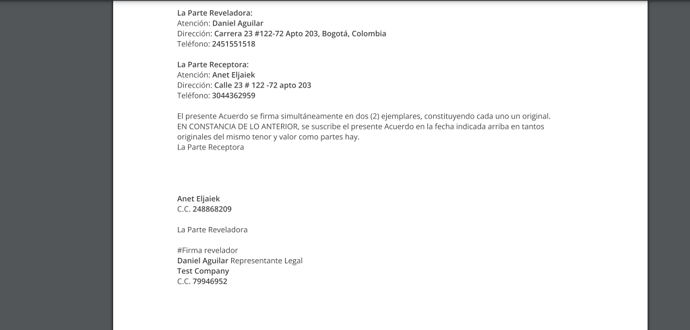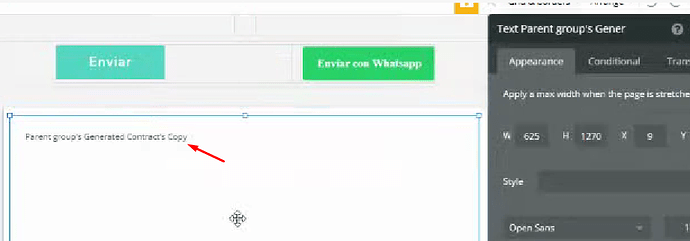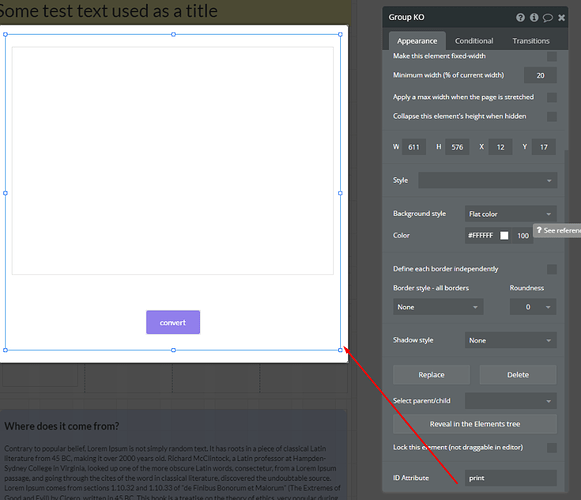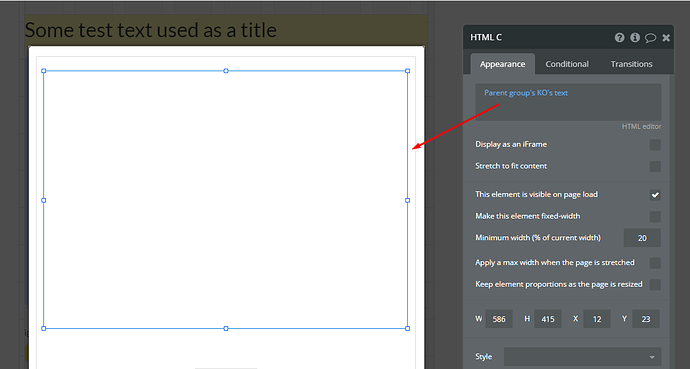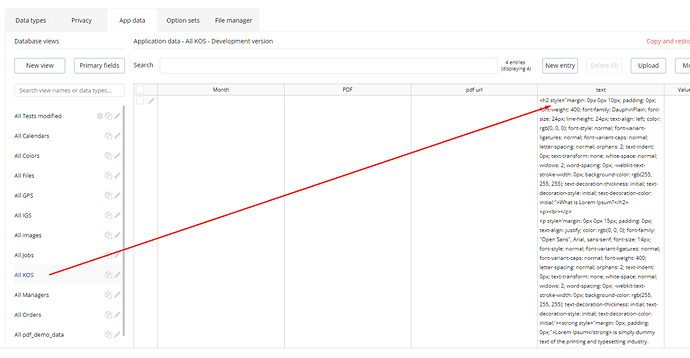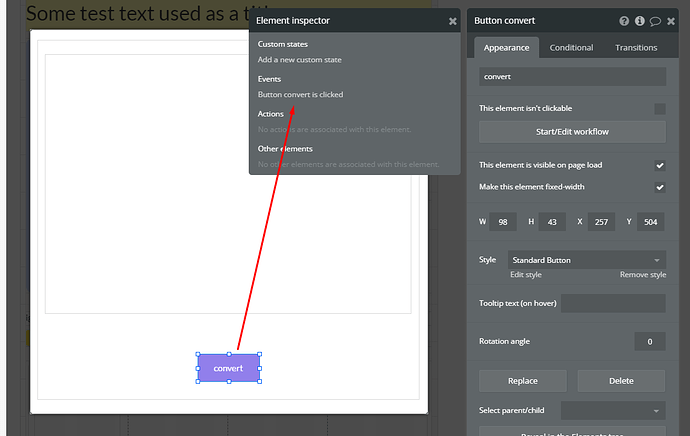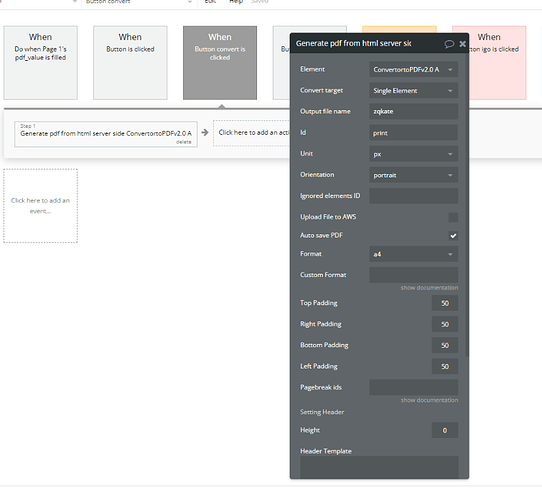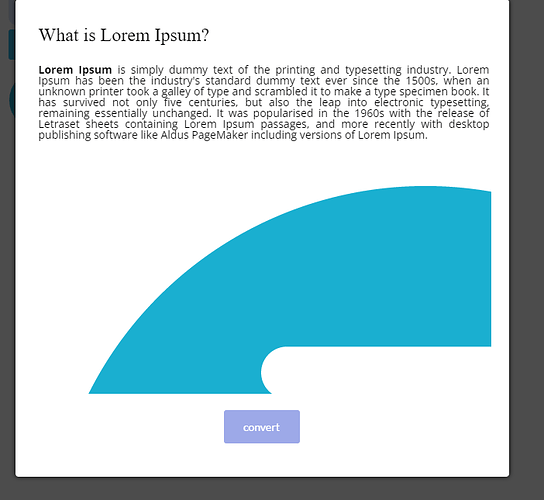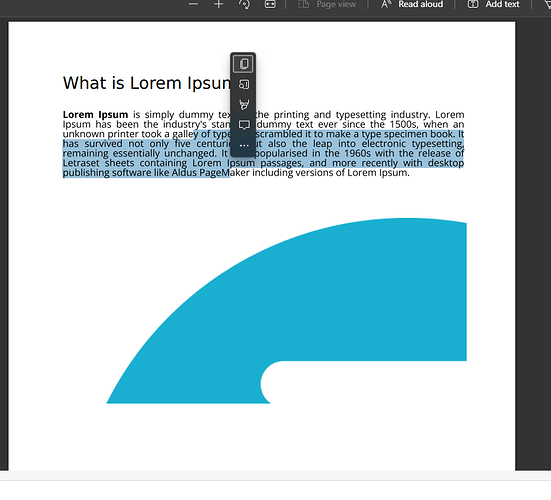This issue happening with “Generate to PDF Action”. I checked old variant “Convert to PDF” and it works right but quality leaves much to be desired.
I’m using RG to display images
Hi @taattaik, thanks for reaching out.
To check if the plugin setup has been done right, allow me to recommend using for reference plugin:
-
Supporting documentation: https://docs.zeroqode.com/plugins/bubble-page-to-pdf-plugin
-
Demo Editor page setup: zeroqode-demo-01 | Bubble Editor
Hope it helps. In case you will have any other plugin-related questions, please let me know.
Regards,
Okey , i fixed it by merging pdfs. Pagebreak ids as i get it doesn’t work right. The nex problem is different font in pdf.
In browser i used Cormorants font
This text within Rich Text Editor
but got this result in pdf
Hi @taattaik, thanks for letting us know about the found solution.
Please consider the usage of the plugin’s new action (Generate PDF from HTML), it should help to obtain the desired final result.
A corresponding action setup example you can find on the Demo Editor page.
Hope it helps. In case the issue will persist, please let me know 
Regards,
Hello, @Serg
It didn’t help. I guess converter doesn’t support Cormorant font or Rich text editor html code
This Editor HTML code
“[center][h2][font=“Cormorant”]Dear Shannon and Del Rosario [/font][/h2][/center] [center][h2][font=“Cormorant”]I am so thankful to have the opportunity to design your beautiful wedding. It will be an honor to watch our magical plans unfold.[/font][/h2][/center] [center][h2][font=“Cormorant”] [/font][/h2][/center] [center][h2][font=“Cormorant”]This proposal serves as my suggestions for your day. It details many of the particular ideas we have, along with options where applicable.[/font][/h2][/center] [center][h2][font=“Cormorant”] [/font][/h2][/center] [center][h2][font=“Cormorant”]In Kindness & Gratitude, Alona[/font][/h2][/center] [center][/center] [center][/center] [center] [/center]”
[/center]”
Code is different from your rich text editor (also using)
Hi @taattaik, thanks for your message.
I’ve used your text on one of our test pages, and applied the plugin action that has been mentioned above, on the following elements:
- on the default Bubble Editor text element (applying the abovementioned font: Cormorant)
- on HTML element, applying the font family = cormorant
Applying the “Generate Pdf From Html…” action to the text with Cormorant text type results in a normal preview and correspondingly on a final pdf document.
See the screenshots:
Please use the default Bubble editor text element or HTML element (indicating the required font) with the “Generate Pdf From HTML …” action that was advised above.
Hope it helps. Please let me know if there is anything else that I can help with about our plugin.
Regards,
Hi @Serg !
I am using this plugin and the new action “Generate Pdf From Html Server Side A Convertor To PDF V2.0” and trying to generate a PDF out of a group that contains a text field with rich text.
Inside the text field with rich text I have an image for a signature, when I convert to PDF the image doesn’t show up.
Original:
Converted to PDF:
The image is being added using a normal tag (in bbcode).
Can you help?
Kind regards
Hi @joao1997domingues, thanks for reaching out.
Please note that the plugin is not an integrated part of the Bubble, it does not have the right to access other plugin’s media files.
In your case, if you encounter this problem with the group you want to convert to PDF, try using only Bubble components or exclude from the group component of other plugins, and bring the image to the page with default Bubble tools.
Link to supporting documentation: Bubble Page to PDF Converter Plugin - Zeroqode Documentation
Hope it helps. In case the issue will persist after page rebuild, please let me know and share a screencast with page & workflow setup, this will allow to identify any issue much faster.
Regards,
@Serg Thank you for your response but I don’t think I’ve explained cleary what the issue is. I’m not using other plugins I’m using only your plugin to generate a PDF file from a group that contains only a text field (both the group and the text field are native to bubble).
When I generate the PDF all the text shows up normally but the image doesn’t.
Here’s a Loom showing the app and the editor:
Hi @joao1997domingues, thanks for the provided screencast.
In addition, please share the following info:
-
the actual format of the text source in your rich text element
-
used picture file type
We’ve tried to reproduce your case on our side (used HTML instead of text element), and it converted the page properly (used the image in .png format):
Looking forward to your reply.
Regards,
Hi @Serg!
I found the problem. Bubble uses as a URI instead of URLs for images, the plugin wasn’t able to get the image src correctly because of this.
The solution was to store the URL on the BBCode by prefixing the URI with “https” this fixed the problem.
Before:
[img width=276]//s3.amazonaws.com/appforest_uf/f1638905246213x493086263325634300/Assinatura.png[/img]
After
[img width=276]https://s3.amazonaws.com/appforest_uf/f1638905246213x493086263325634300/Assinatura.png[/img]
Thank you for your explanation anyway it gave me inspiration to come up with the solution !
Kind regards,
João
Hi @joao1997domingues, glad to hear that the issue is found and solved 
You’re welcome 
If you like our plugin, could you please rate it by going to Plugins tab in Bubble editor? You can find the plugin by name and give it as many stars as it deserves
The more feedback we get, the more motivated to build great plugins 
Thanks!
Regards,