I am looking at some of your plugins and curious which one will work best for my needs. I have an image URL that I need to save to my Bubble database which doesn’t seem to be supported out of the box but please correct me if I’m wrong  I was considering your Convertio plugin but I wasn’t sure if it ultimately returns an IMAGE type that I can save to my Bubble database using the “:saved to S3” option. The “:saved to S3” option doesn’t seem to work on a standard URL text string which is why I need the plugin to return an IMAGE type. Thanks!
I was considering your Convertio plugin but I wasn’t sure if it ultimately returns an IMAGE type that I can save to my Bubble database using the “:saved to S3” option. The “:saved to S3” option doesn’t seem to work on a standard URL text string which is why I need the plugin to return an IMAGE type. Thanks!
Hi @taylorhlabs,
Thanks for reaching out. You can simply use Bubble’s FileUploader and you’ll be able to save the file URL into your database, but saving it is actually a Bubble workflow than using this element per se.
You can set a workflow on button click to Create a new Thing, and assign to a database field, whether it is of type text or file, FileUploader’s value:
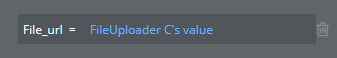
And it will save the uploaded image’s URL into your database:
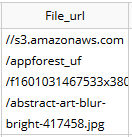
but if you want to operate with your own AWS account, you can use our AWS Uploader plugin.
Best,
Alex
