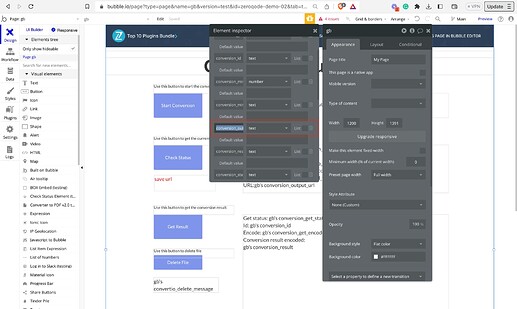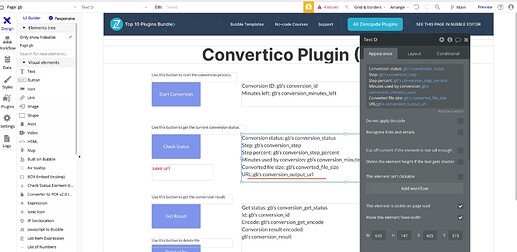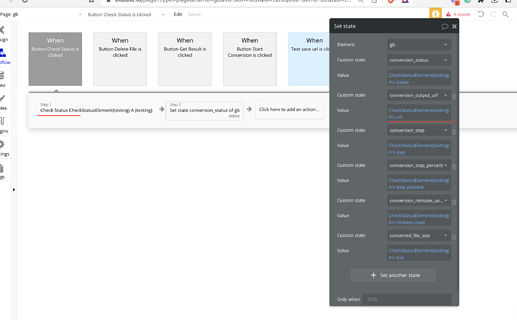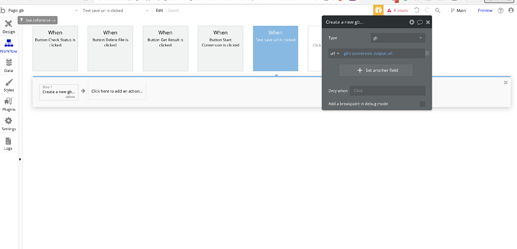Hi - I am using the ‘Convertio URL to image’ plugin and am struggling with saving my encoded ‘result’ from the Convertio conversion to an ‘image’ in Bubble as a .jpg (which I need in order to run my next action). Can someone please walk me through how to do this? Happy to provide info if needed.
Hello @a3029,
Thanks for reaching out!
Let us please check your request and we will get back to you as soon as possible. 
Best regards,
Gulce
Hi, just checking in here - any update by chance?
Hi @a3029,
Unfortunately, no. We ran into an issue with the desired purpose and our team is working on it. As soon as I have any news, I will inform you. Thank you for your patience and understanding while we work on this. 
Best regards,
Gulce
Hello @a3029,
Hope this message finds you well!
I wanted to provide you with an update on the issue. There is an investigation that takes some time but our team is actively working on resolving it. We kindly request your patience and understanding during this process. 
Best regards,
Gulce
Hello @a3029,
I appreciate your patience. 
I would like to inform you that we have added a new “CheckStatusElement” element to the plugin and now the “URL” status will return the requested URL.
Please check the screenshots to achieve your goal:
You can also check my test page for a better understanding: zeroqode-demo-02 | Bubble Editor
Hope it helps.
Best regards,
Gulce
Thank you for the response! I’ve run it through but am having an issue displaying the image from the URL that’s generated. I ended up getting a 403 Forbidden page. For example if I take the URL from one of the ‘gb’ that your workflow creates and visit that link, I do not see the image; rather, I see the 403 Forbidden page. (visit: https://s182.convertio.me/p/AraVY6x92R187QBdEeTSWw/e817d9f588c550c4c61842ce9e84907b/test.jpg). Any idea how to display the image from this URL?
Hi @a3029,
I wanted to give you an update regarding the issue. We have reached out to Convertio Support to address the problem, as it appears to be originating from their side. We are currently awaiting their response and will inform you promptly once we receive any updates. 
Hope for your understanding.
Best regards,
Gulce
Hi @a3029,
Unfortunately, we have not received a response from their support team yet. However, we have conducted additional tests and it seems to be working fine at the moment. Could you please check it and let me know if the issue has been resolved on your end?
Looking to hearing from you soon.
Best regards,
Gulce
hi @Gulce ,
Thanks for getting back to me! I have been able to successfully retrieve the file URL, so thank you very much for that! However, I actually needed the output file to be displayed in-browser (as I am feeding into an API) versus be a direct download link. Any idea on how I might be able to achieve that?
Thank you!
Anthony
Hi @a3029,
Unfortunately, it’s not possible. The API of the converter returns only the download link. Apologies for not being able to help with this one. 
Best regards,
Gulce