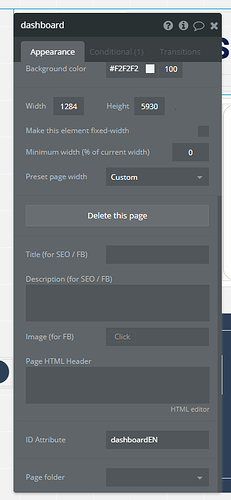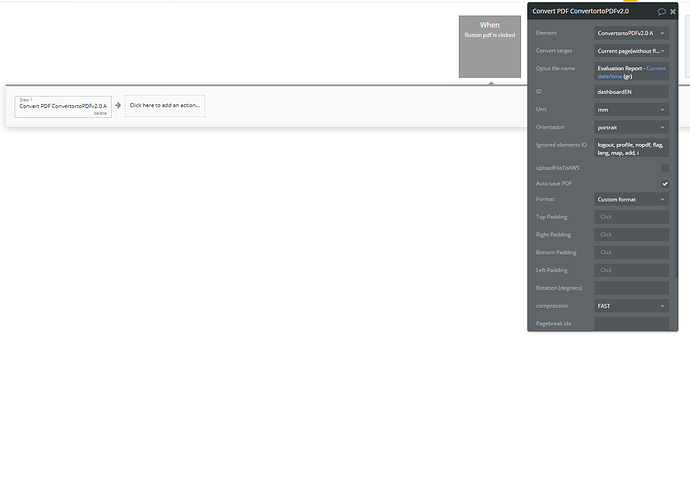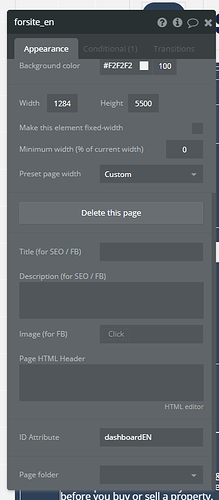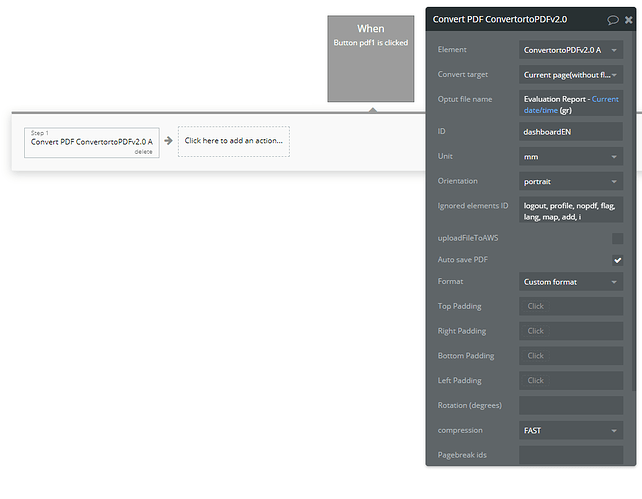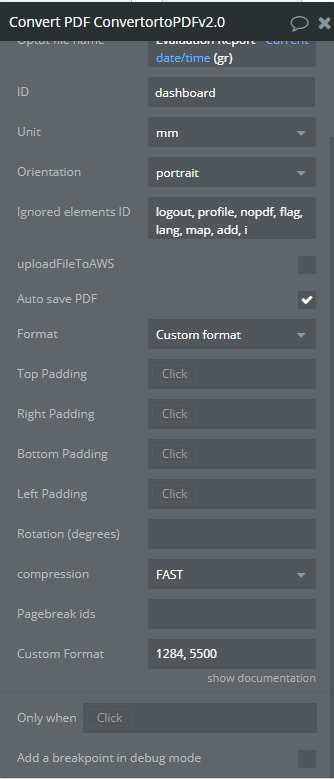Hello, I am using the ConvertToPDFv2.0 to extract pdfs of my bubble.io app. In some app pages the plugins works properly while in some others the pdf cannot be downloaded.
The pdf is supposed to download when the user clicks a “Download pdf” button. I have configured the plugin in the same way on every page, but in some pages it just doesn’t work. Can someone help deal with this issue?
Below I attach sceenshots of a page that the plugin works and of one that it doesn’t.
Working page dimensions:
Working page “download pdf” button workflow:
Faulty page dimensions:
Faulty page “download pdf” button workflow:
I thank you in advance for any suggestions.