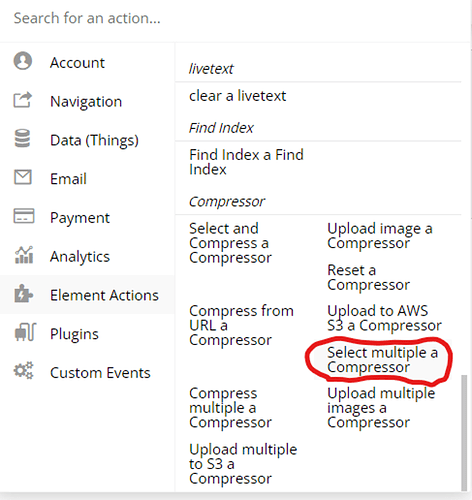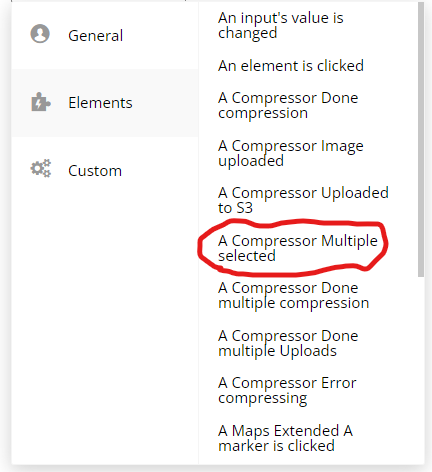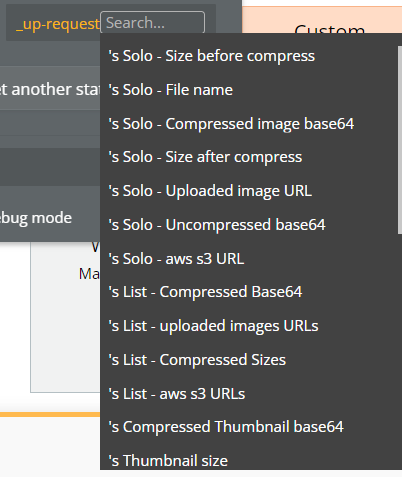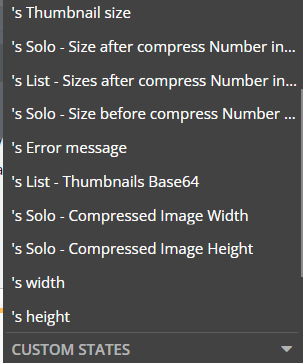Hey Team,
In regards to the “Image Compressor and Uploader” plugin, after the user has selected multiple images (before we trigger the compress multiple action) is there a way to calculate the count or total number of images the user has selected? This is important so that I can stop the action and alert the user that they can only upload a maximum number of photos (5 for example). I didn’t see any options to limit the number of images that could be selected, so this was the only alternative that I could think of other than waiting until all the images have been compressed to grab the count.
Can the plugin expose the number of images pre-selected before compression?
Thank you!