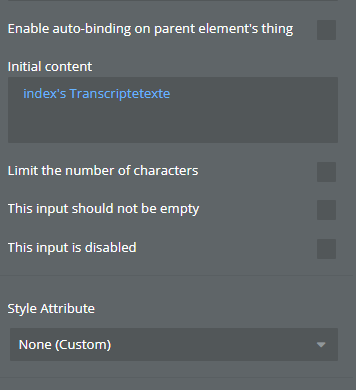Hello,
I am developing an application that uses OpenAI’s Whisple AI.
I have created a text repository to which I have linked countable.
When I type text in this space, countable works fine.
However, when I add the “custom state” that I have configured to be the response of Whisple, the text is displayed well but Coutable does not take it into account.
I have to put a space in the text to get it to be taken into account.
My question is this:
How to make Coutable take into account the text configured in “custom state”, I put you a screenshot.
I hope I was clear. Thanks in advance