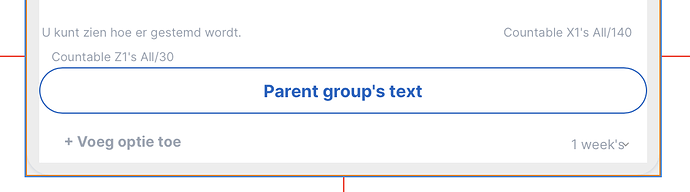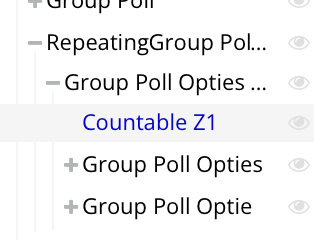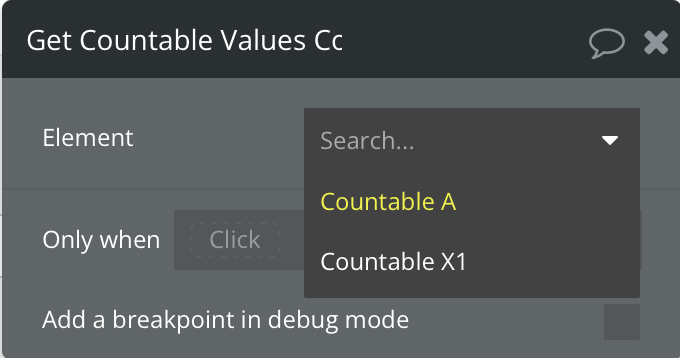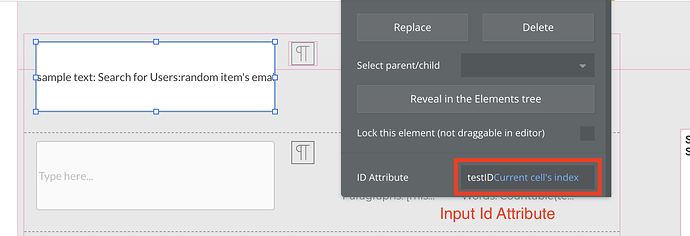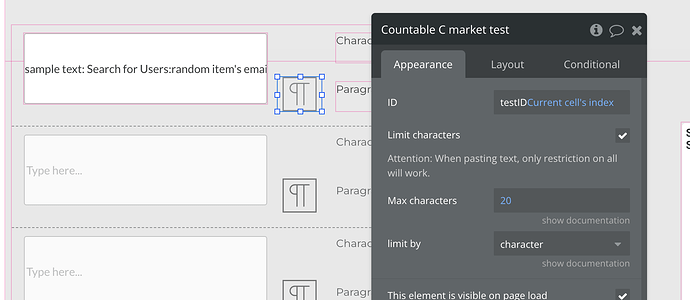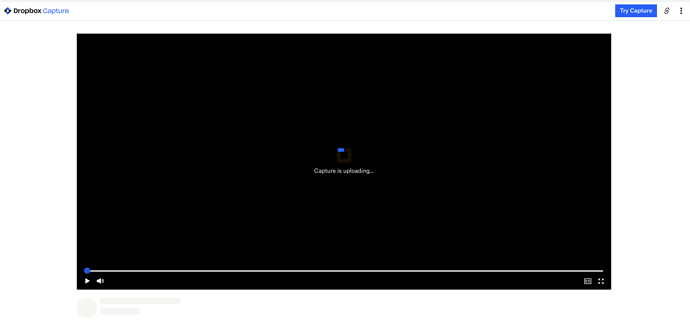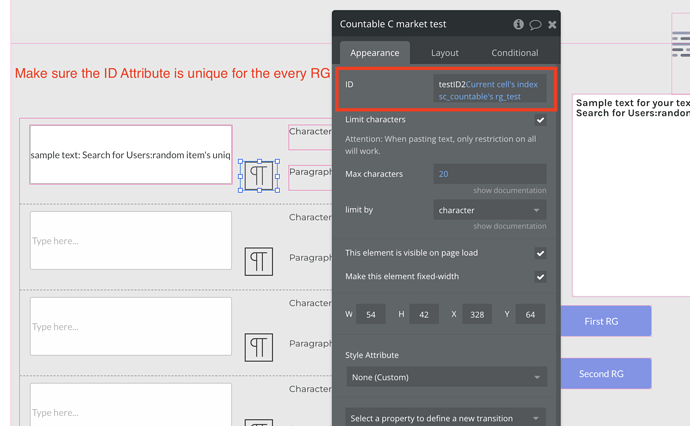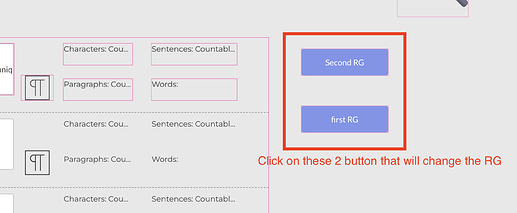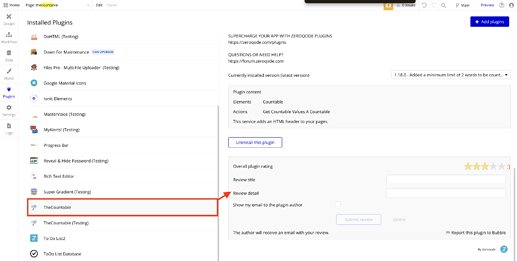I have a counter for the input of a poll feature, which is in a repeating group. The polls are attached to a post. Users can add or remove options, but the options are limited to 30 characters. This works fine.
However, when switching between posts, the repeating groups display the poll of a different post & the countable displays the number of characters of the input from the previous post. Usually (for non-repeating group inputs) this can be fixed by adding a workflow action to get countable values, but this countable doesn’t show up (presumably because it’s in a repeating group).
Is there a way to make sure this updates properly?