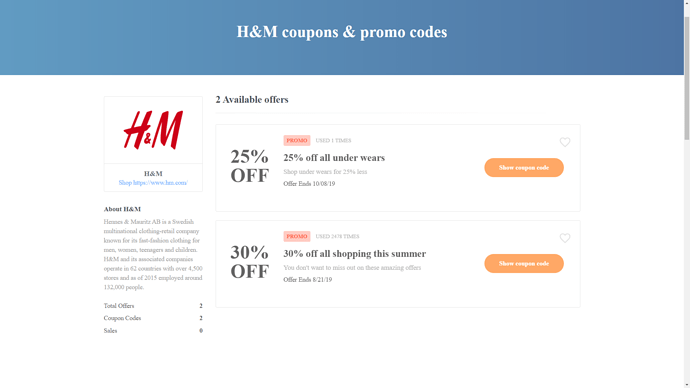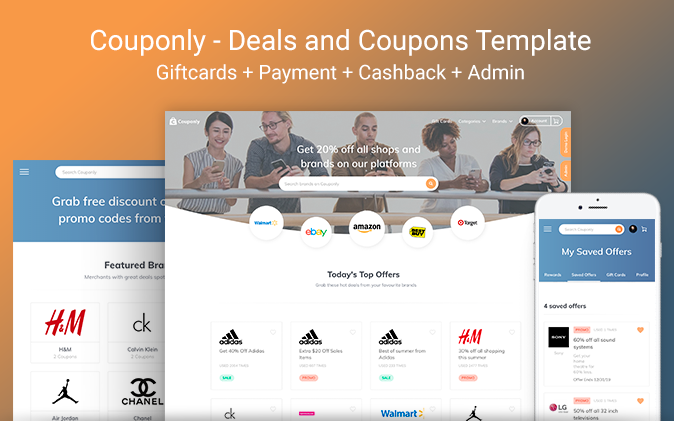
Couponly - Deals and Coupons template is a creative and responsive no-code web-app template suitable for coupons, deals and retail industry. Features credit card and paypal payments, cashbacks, giftcards (Giftbit API) and more
Features:
- Stripe and PayPal payments
- Pretty and SEO friendly URLs and
- Giftcard purchase powered by Giftbits
- Optional cashback reward system
- Admin dashboard for managing users, offers, brands, giftcards and more
Live demo: https://couponstemplate.bubbleapps.io/
Please support us with a retweet
Levon Terteryan
Founder @ Zeroqode

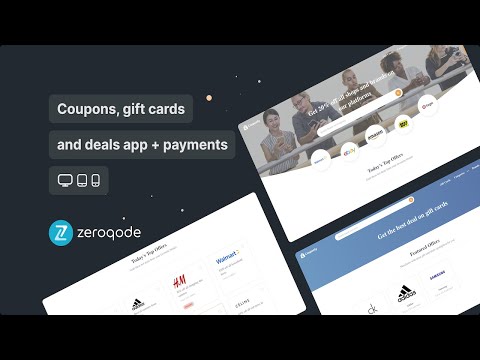

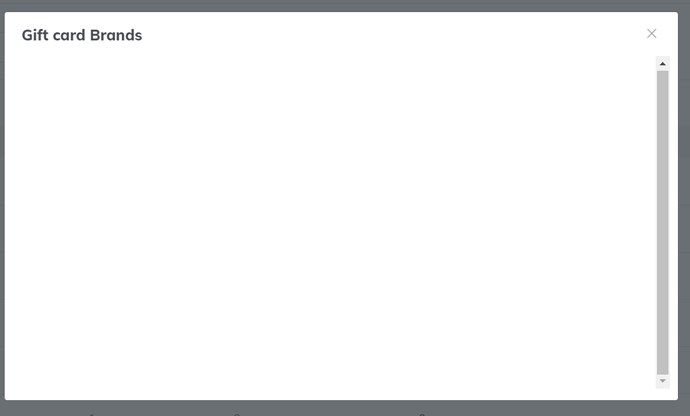

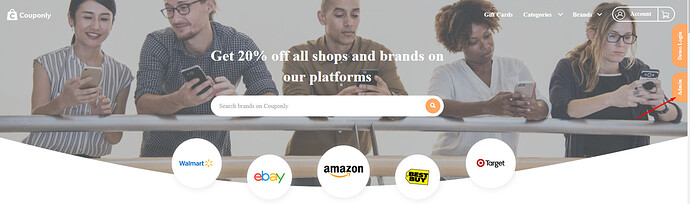
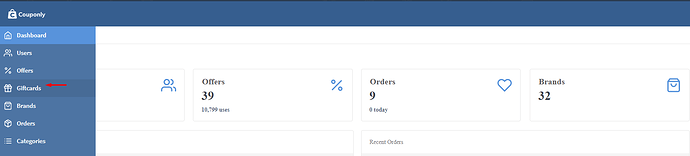
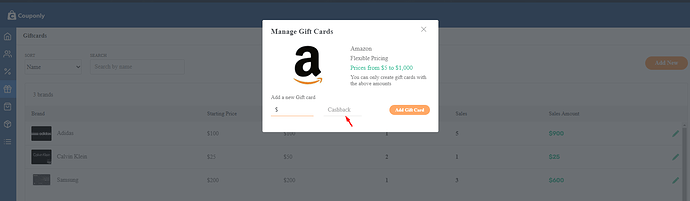

 I have attached the screenshot. How can I Update the dates? Thanks.
I have attached the screenshot. How can I Update the dates? Thanks.