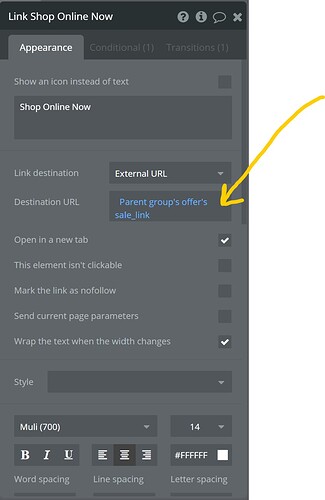I have retail store links on my webpage and I want to add a “user ID” to the link to track sales by individual users. Thus making unique links for each logged-in user. The form is not letting me just add it. Please see screenshot below.
Hello, @arjun. Thanks for reaching out.
If I understand you correctly, you are trying to add the user ID (unique field) into the Destination URL field (Link element) in order to track the user activity? Actually, it is possible to add some more data into the Destination URL field like Parent group’s offer’s sale_link / user_ID. If the problem is this, so just do a double click on the field near the dynamic value you have already set.
I can also recommend you to use some Google Analytics plugin for tracking user’s activity:
https://manual.bubble.io/bubble-made-plugins/segment#using-this-with-google-analytics
I hope it helps.
Thanks, Kate - I did manage to add the unique user ID by adding "?uniqueID=[insert user ID as a dynamic value].
Let me try the above approach with Google tracking as well.
Great! I’m glad you’ve managed to resolve your issue. I hope my suggestion will be handy for you as well.
Have a wonderful day.