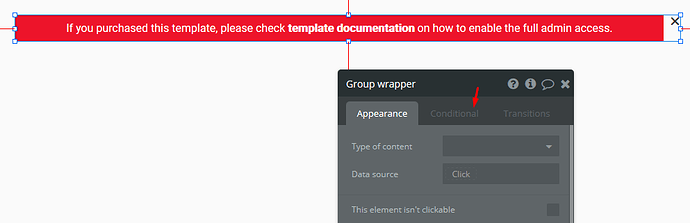Thanks @Andrey for asking.
Let me explain how it works. So our demo apps where you can test the template before purchase - https://udemytemplate.bubbleapps.io/ - is displaying the Admin button so each user can test and see the dashboard, but we set admin restrictions so nobody is able to edit/delete app data for security measurements.
That’s why we provide documentation instructions on how to grant admin rights to use dashboard features to the fullest, but sorry about this one because this part is missing from our docs and we’ll certainly update it! 
If you set the UserAdmin to “yes”, the you’ll be able to save the edited information, as well as confirm the delete. But if this field is set to “no” by default, user will be able to access the dashboard, but it is in the read-only mode at this point. This database modification doesn’t influence the Admin button visibility, because in this case our customers would not be able to test the Admin Panel before purchasing the template.
So you just have to delete this button because admin dashboards should only be visible to admins. Or you can set the condition to check whether current user’s UserAdmin is “yes” or not, or any other logic you want.
Thanks for understanding.