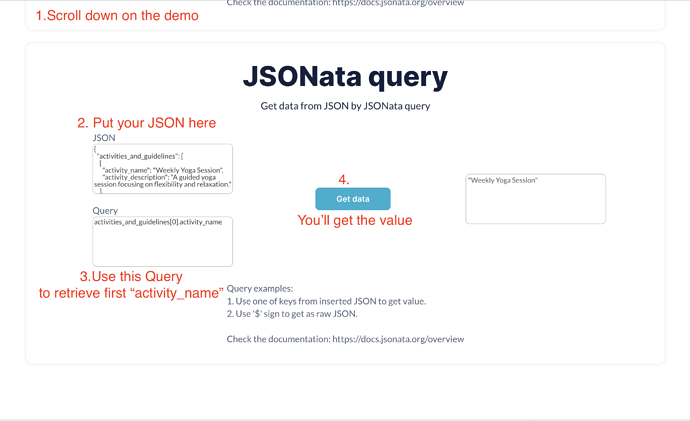Hi
I have just purchased this plugin (JSON Creator (Frontend & Backend))
I am trying to understand how can i “create a list of things” in my DB
This is the JSON i am getting from the assistant of Open AI:
I am trying to create 2 new “activates” from this json (for each we have the activity name + description) in my DB.
Can you guied me in general what will be my steps?
THANKS!!
{
"activities_and_guidelines": [
{
"activity_name": "Weekly Yoga Session",
"activity_description": "A guided yoga session focusing on flexibility and relaxation."
},
{
"activity_name": "Meditation Workshop",
"activity_description": "An introductory workshop on meditation techniques for stress relief."
}
],
"rules_and_policies": {
"Payment Guidelines": [
"Payment is due at the end of each session.",
"Invoices will be issued weekly and are payable within 15 days."
],
"Activity Schedule": [
"Yoga sessions will be scheduled every week, with specific days subject to client and instructor availability.",
"Rescheduling must be notified at least 24 hours in advance."
],
"Cancellation Policy": [
"Cancellations must be made at least 24 hours before the scheduled activity to avoid a cancellation fee."
]
}
}