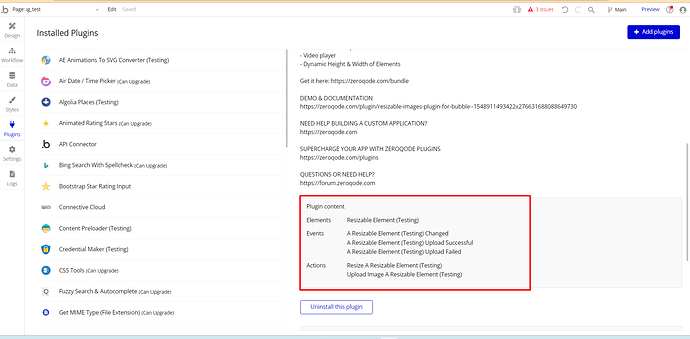Hi all,
I need a way to create a resized version of an image (to create small thumbnails of large images) so that the resized version loads faster on a lightroom page. You seem to have a resize plugin, but it doesn’t work as action in the background. Any pointers?
I would need a Workflow Action that takes an (uploaded) image as parameter, optional height or width (maintain aspect ratio!) as parameter, creates the rescaled version, saves to bubble, and returns the stored image (to use in a following workflow step to add to a thing in the database).
Best,
Marc