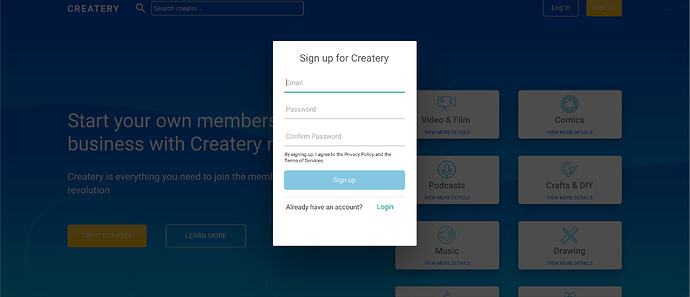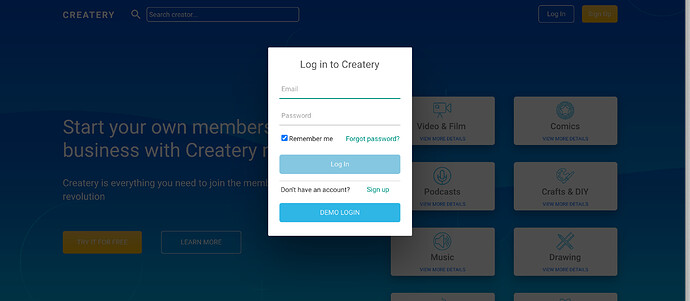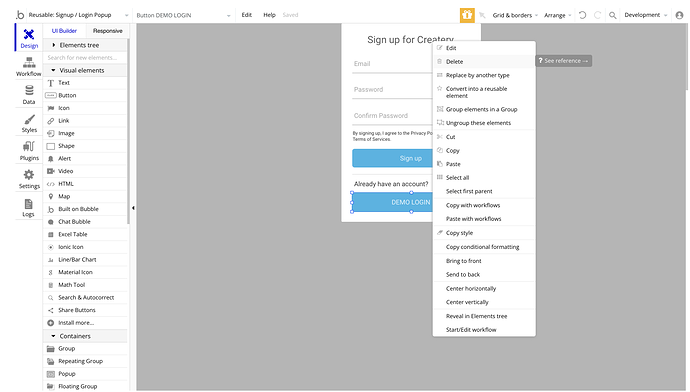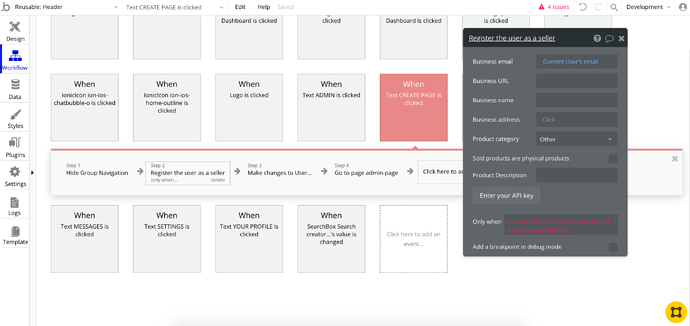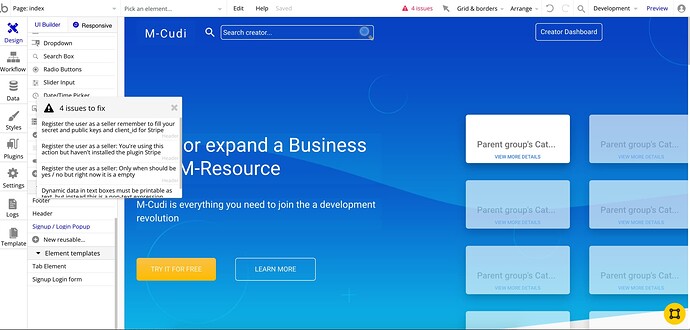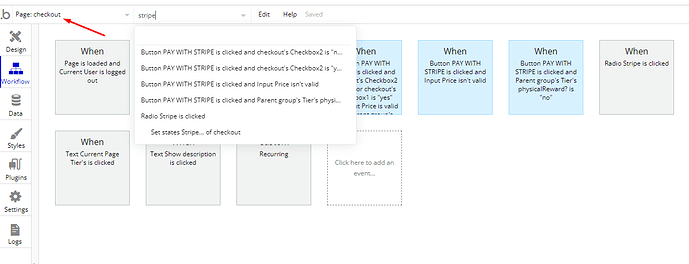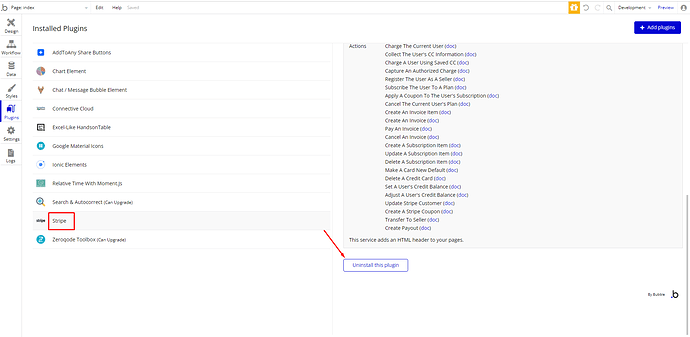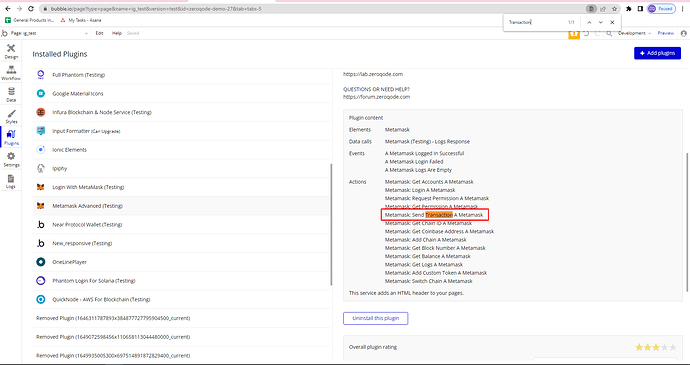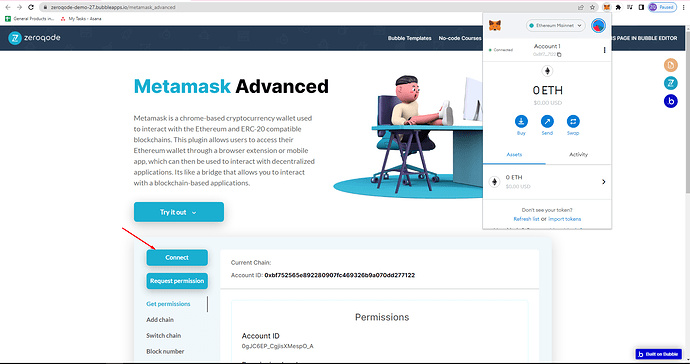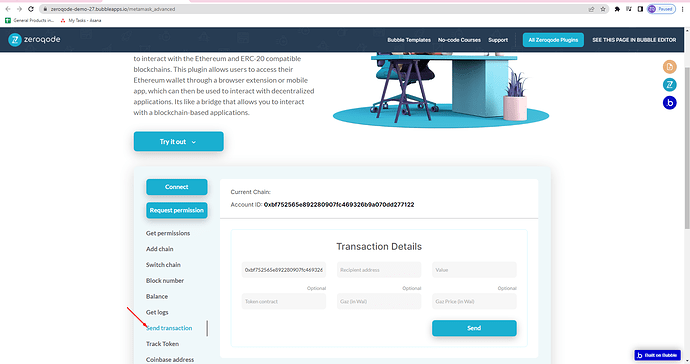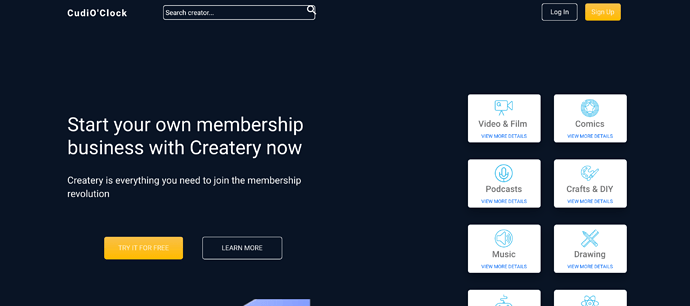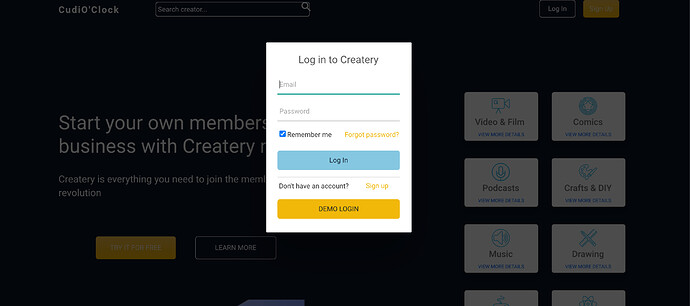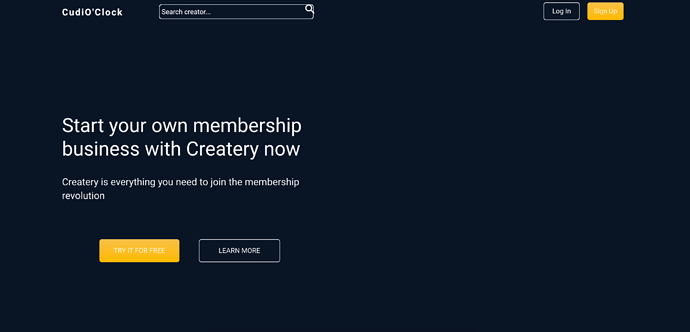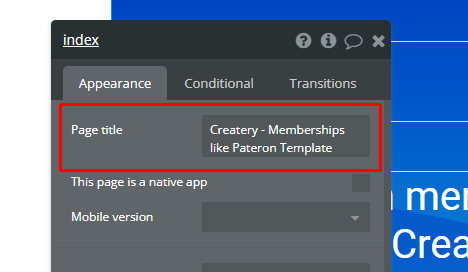Hi @moserbcudi,
Thank you for the provided details. 
If Stripe is not available in your country, sure you can switch to any other payment system. First of all, you have to delete all of the workflows from the template related to Stripe actions, for that, you have to carefully inspect every page and see the workflow pertaining to the stripe payment system.
I glanced inside the Createry template and find that some Stripe workflows are set only on the checkout page. After that, you can uninstall the Stripe plugin and install another one. See the screenshots below:
Regarding our Metamask Advanced plugin, it allows users to access their Ethereum wallet through a browser extension or mobile app, which can then be used to interact with decentralized applications. It’s like a bridge that allows you to interact with blockchain-based applications. The plugin has an action called Send Transaction, with it, you can initiate the sending of a token.
But any action must be confirmed in the browser extension itself. In other words, the Send Transaction action in the plugin only initiates the request and the transaction itself is happening inside the Metamask browser extensions.
Please see the plugin’s live page and experiment with it yourself to see if that is actually what you are trying to achieve inside your app.
In order to integrate the Metamask Advanced plugin inside your app, please read carefully the supporting documentation and check the demo editor page for the workflow examples whenever you are facing any issues with integration by comparing it with our setup.
Hope it helps. 
If you require any further information, let me know.
Best regards,