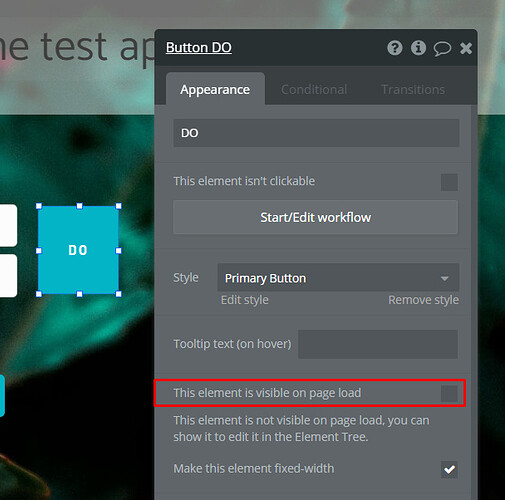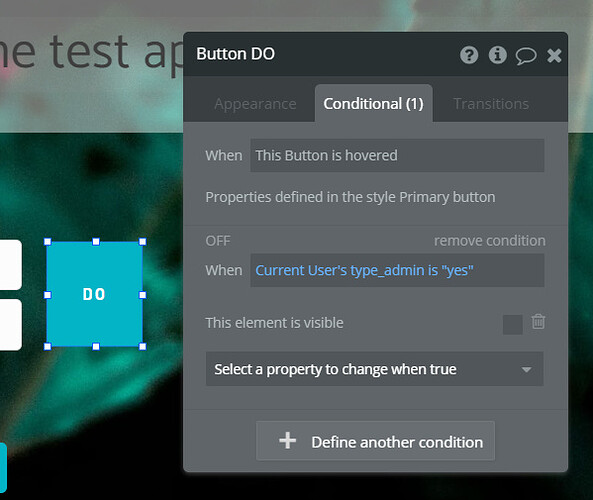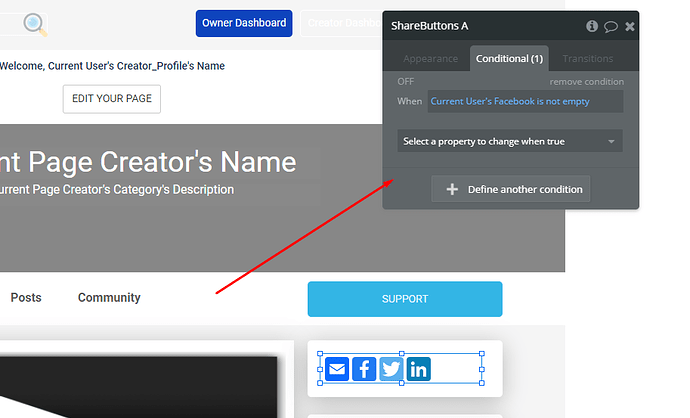Hi,
Is there a plug in yet that allows individual creators to either upload a video or do a live stream & save the video? And can the videos be assigned to one of the tiers in the template?
Thanks
Hello,
Thanks for reaching out.
Allow me to recommend you the following Plugin, that might fit your expectations :
In case you would be interested to know more about this plugin, kindly follow these steps:
- test the plugin functionality/design by visiting its Live Demo page ;
- make sure that you have checked the plugin documentation to investigate the structure and main features of the current template set up, (right side “Documentation” link on the template page);
As for the video assignment, this is not related to a plugin, unfortunately, but the Bubble development part of your application.
Thank you for asking questions about our products! Please accept my promo code KATECH5 as a small token of our gratitude. It gives you a 5% discount on any of our products. Use it at the template checkout and make sure it is ALL CAPS.
Hope my answer helps you.
BR,
Thank for recommending the plug in.
Could I ask then about the createry template, does it have in built functionality to make content private or accessible through payment? Would the agora plug in work for multiple creators?
Thanks
Hello, @Tiara
Thanks for question.
Allow me to mention that by defaul this template has some features, which are hidden from users, who have not paid for a subscription to the creator’s paid content.
But , you can make some elements or groups of elements hidden from specific user types by using the Conditional settings (in the specific element that you want to hide, find the Conditional tab and use the “When current user type is ____” → this element is visible - leave the checkbox activated. Plus, set this element’s visiblity checkbox deactivated). Please see the example:
At the same time, this template uses recurring payments to accomplish supporting of creators.
Please note, that on the free Bubble plan recurring events are disabled. So in order for it to work properly, you will have to upgrade to a paid Bubble plan.
Please check the plugin’s documentation in order to investigate the structure and main features of the current template set up and it’s possibilities:
This plugin allows to integrate live video conferencing (also known as Web RTC) as well as streaming into your Bubble app using Agora Platform.
Please note that this is client plugin, not a service plugin. It means that multiple creators for sure can use it, but note that all traffic will be payd from your personal account.
Hope it will help.
BR,
Hi,
Thanks for the above info.
Also the tutorial indicates how to add in additional social media icons to a creators profile. Following the steps on the tutorial I am able to add the social media icons easily onto the profile, but they all remain on display even if the social media handle links have not been added in. Are you able to advise ? From the tutorial these should only be displayed If they have completed the handle info.
Thanks
Hello, @Tiara
Glad that my answer helps you.
if you want the social network icons to be displayed only when the user has connected to the specified social network, allow me to recommend you to set the “visibility condition”.
Please find below my screenshot with an example for the setting condition:
The logic of setting the condition is the next: The Icon for Social network is visible when The current Users’ profile is filled (not empty).
Hope my answer will help you.
Regards,