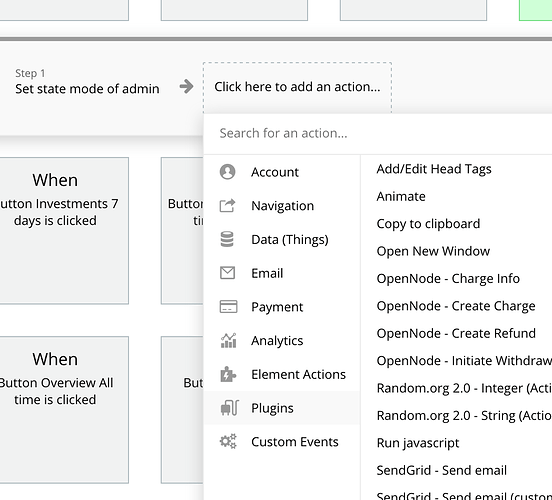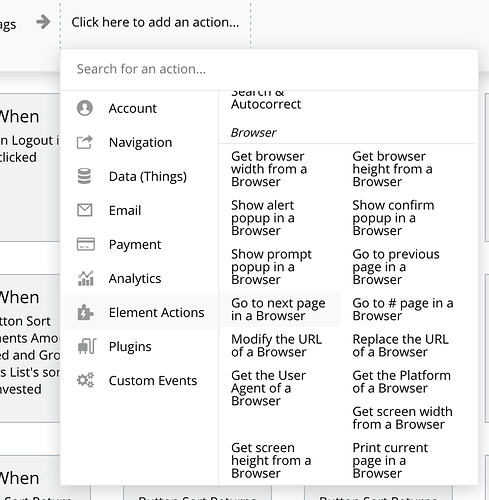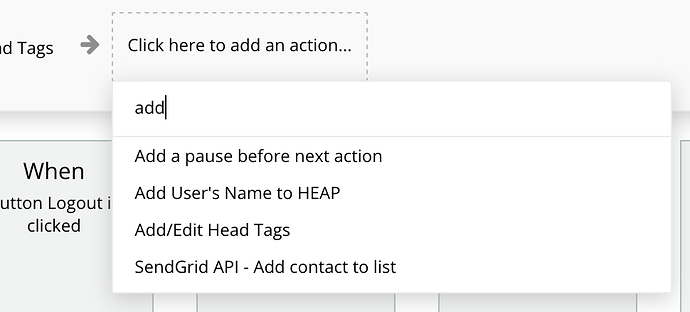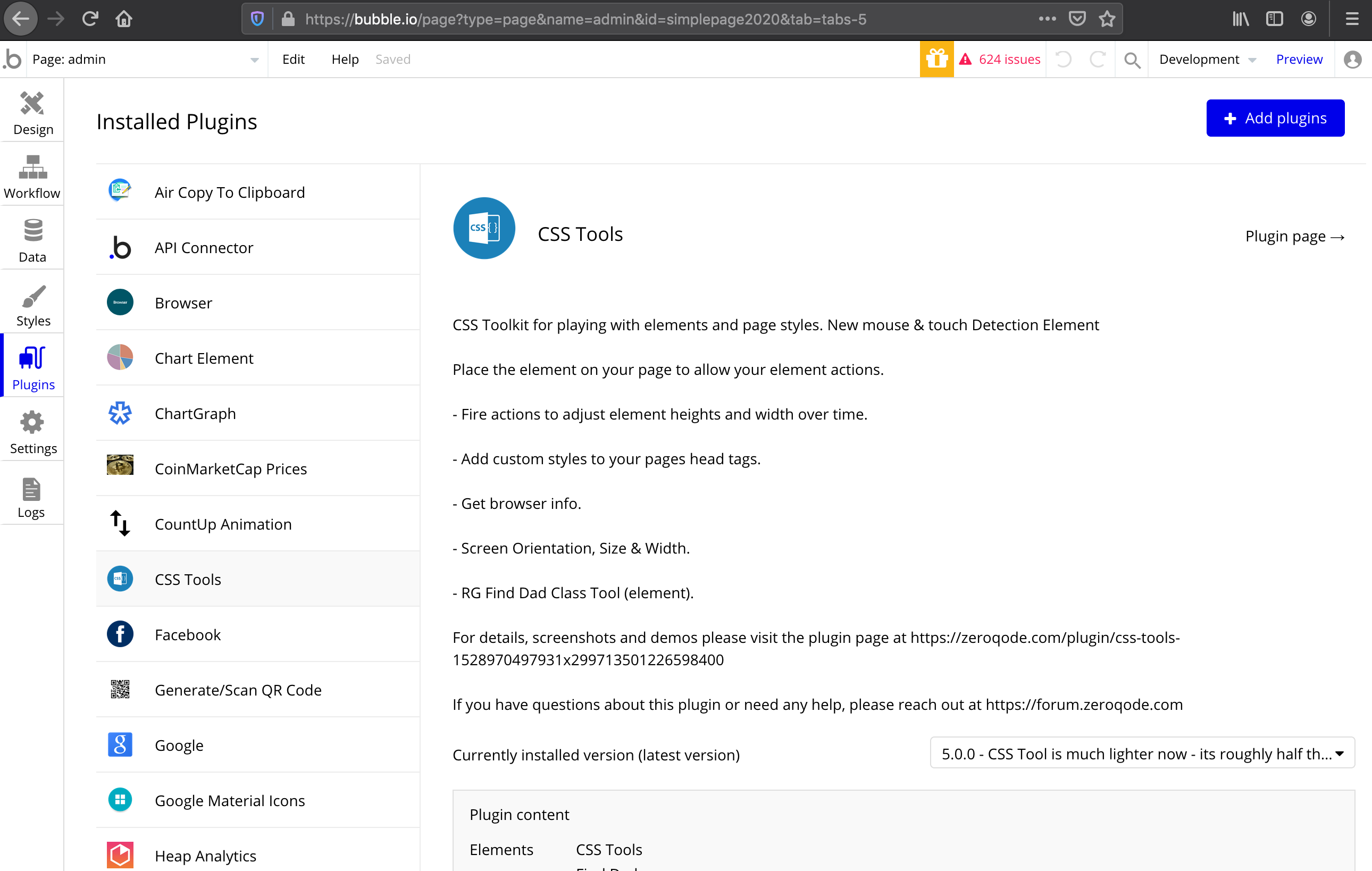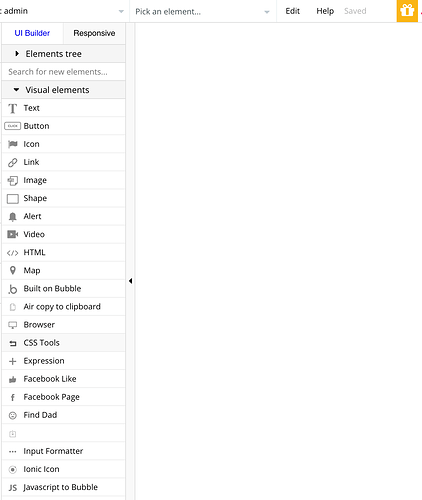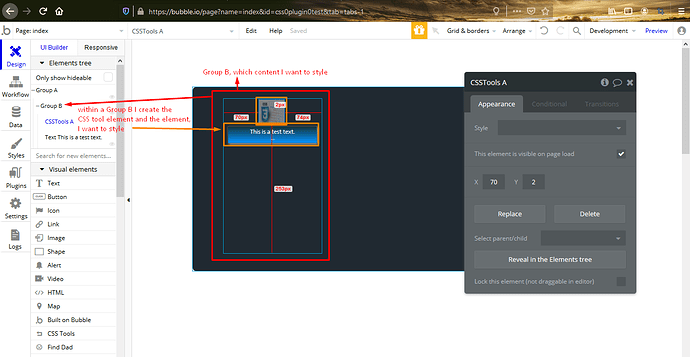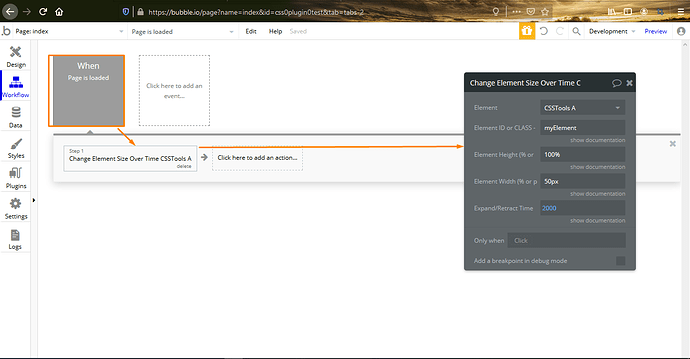Hi,
I wonder if the CSS Tools is working since I installed a plugin, but when I want to choose add style, it doesn’t show on the element.
Thanks
Greetings!
Thank you for the feedback on CSS Tools Plugin!
Could you please specify, to which element on your page you have used the plugin? The screenshots will be a great plus. With your help, by providing us the details on the problem, we have more chances to fix it.
Thank you,
Hi Kate,
Please see attached in the workflow when I want to add it via plugin, but “add style” is not there.
Best Regards,
CT
Dear Ct_Ty,
Sorry for the delay. Please make sure that you were searching for CSS “add style” functions in right place 
Just like on my screenshots, you can find “add style” functions in Element Actions section, or just simply type the desired action in a “Search for an action…” field.
The screenshots:
Hi Kate,
Thank you for screenshots; I tried and it seems that those options didn’t show up.
it looks like the plugin is missing, but I already installed the plugin.
Please see the attachement
Ct-Ty,
Could you please show me the screenshot of what you have in Plugins section? Like this - http://prntscr.com/rl9n7j
If you do not have the CSS Tools in there, please try to press +Add Plugins once more, and look for the CSS Tools plugin there.
After the successful instalation, you should have also the available CSS tools in Desing->Visual Elements->CSS Tools section http://prntscr.com/rl9lyj
Ct_Ty,
Please also make sure that you have the CSS Tool element on your page, like it is shown on the screenshots:
If you want to use the CSS Tool on any element on your page, you need first create the CSS Tool element. When you add it to the corresponding group, the abilities to style your element will apper in Workflow.
Please check and confirm.
Hi Kate,
Thank you - got it.
Where should I put it on the page if I want it to run when the page load?
Thank you
CT
Ct_Ty,
You should put this element within the group, of which element you want to be styled.
For example, I want my text element be stretched by height when the page is loaded. I add the CSS Tool element inside its group (Group B on the screenshot).
Design:
Workflow:
Hope I was helpful. Best wishes,