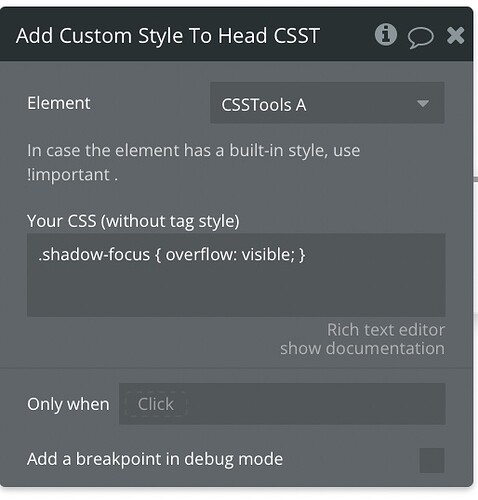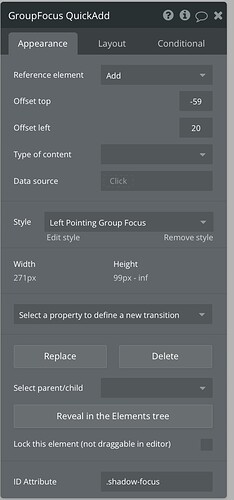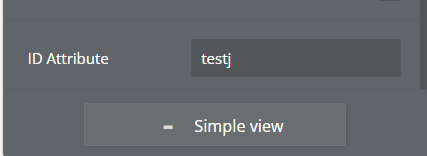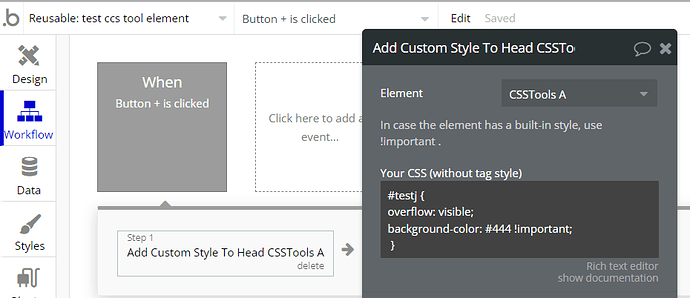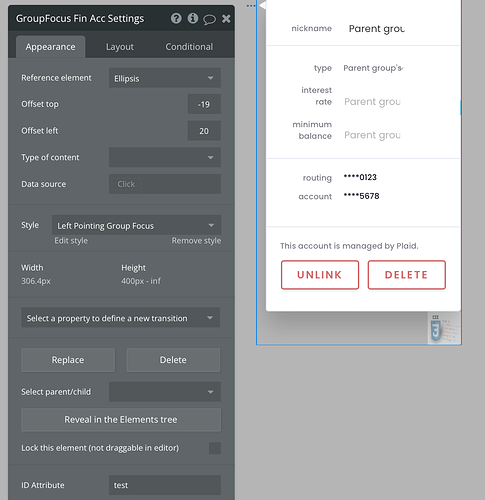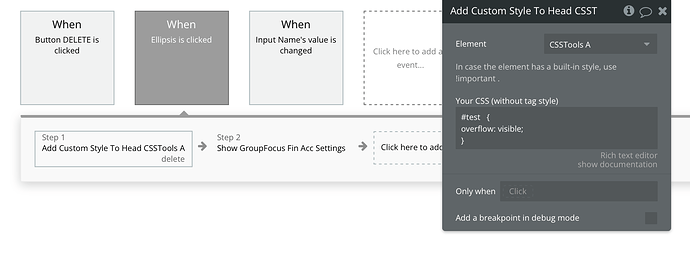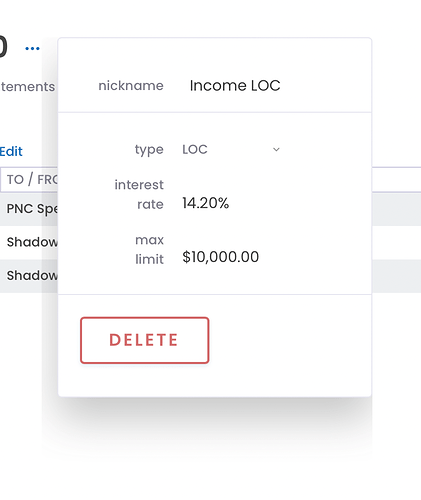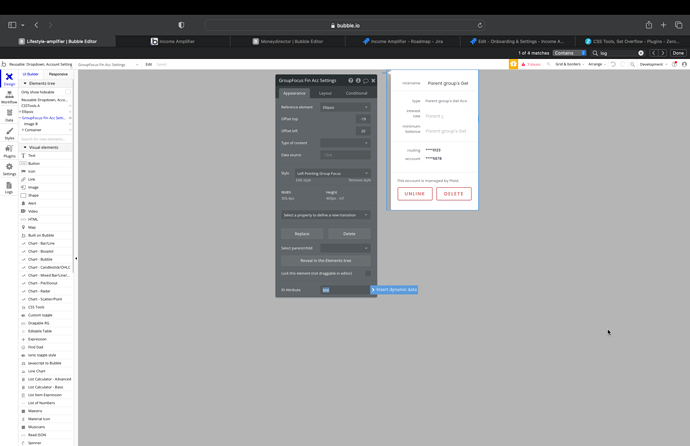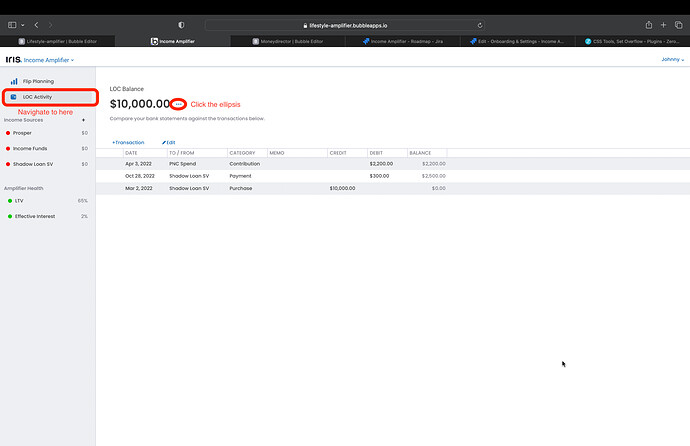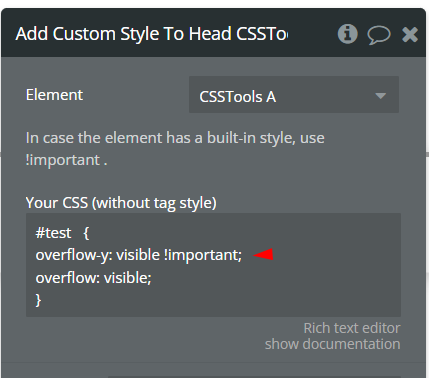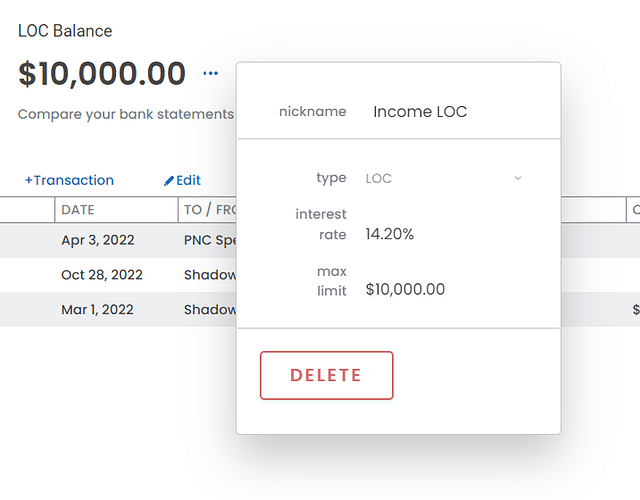Hello, I am attempting to set overflow for a Group Focus, which is in a Reusable Element. I’m not seeing an effect; what am I missing?
- The CSS Tool element is on the main page, and the CSS action is also on this page
- I assigned the class to the Group Focus via ID, which is in a Reusable Element
- This Reusable Element is on the main page