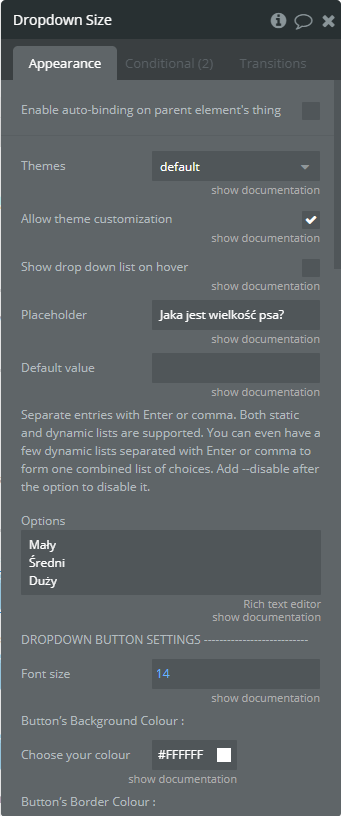Is it possible to change the font? I’d like it to match the rest of my app.
Hello @anne, sure you just have to enable this one checkbox and scroll down this window, then you will see theme customisation.
Thank you,
BR.
Perfect! Thanks so much!
Hi
I’m struggling with the same thing. Enabling the “Allow theme customization” is not making any difference. I can change only the same few things whether it is turned on or off. Any ideas?
Best regards,
Kurt
Hey there @kurt, yes the quantity of inputs doesn’t increase or decrease from the Allow theme customisation checkbox, but saving values of the changed parameters of the drop-down depends from that check box.
Thank you,
BR.
Hi again
Thanks for your reply.
Can you then explain where I can change the font. I can only find the font size.
Hello!
Is there any way to get rid off this one blank option from dropdown? I setup three options and they are visible but also there is one blank as on below screen:
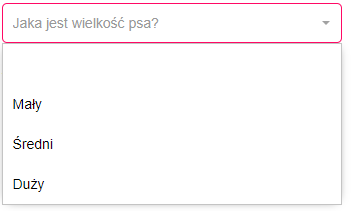
This is how i configure it:
Also I find out that those dropdowns cannot be selected by TAB key? 
Dear @kamil.tarczynski! Thank you for reaching out!
Although it looks like a blank field only, it has a logic behind it: this way you can reset the dropdown value if you are choosing the blank option. It is a standard working mechanism for most dropdowns, alongside the ours. And as it shows in Demo for this plugin, all available variants have the same logic.
Still, we will take into consideration your request and we’ll check how feasible it would be to implement the requested feature into the future plugin update. 
As a possible workaround, to exclude this blank space in the dropdown, you can use custom CSS and write the styles manually.
Regarding the TAB selection - you are right, unfortunately, this particular plugin doesn’t imply the usage of this key. It is necessary to use a cursor or buttons ‘‘up’’ and ‘‘down’’.
Hope I’ve managed to answer your question and showed you some possibility to achieve your goal! If you’ll have any other questions, please, don’t hesitate and let me know - I will gladly do so🙂
Best regards.
Thanks for reply! I think that adding tab will be something what could help as a lot of people will use it in some forms and they are moving on them by tab button.
One more thing: how to handle reseting values in dropdowns? Unfortunately “Reset revelant input” also does not work with them.
Hello again, @kamil.tarczynski!
Thank you for sharing your opinion, I will make sure to pass it on for a discussion to our developers.
In this particular case, I am happy to let you know, that we are going to add this option straight away. When the update will be released, you will be notified.
Wish you a great day!
Hello, @kamil.tarczynski!
We have improved our plugin and added the reset action as per your request:) This “refresh” action resets the item to the first one in the drop-down.
Kindly update your plugin to the latest version and test it out.
If there will be any questions, let us know.
Best regards.