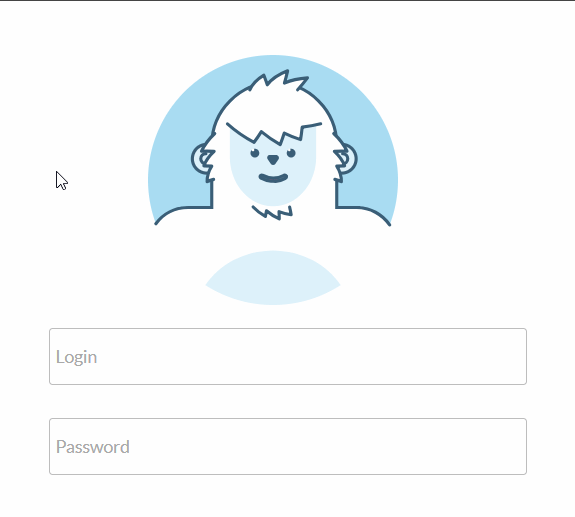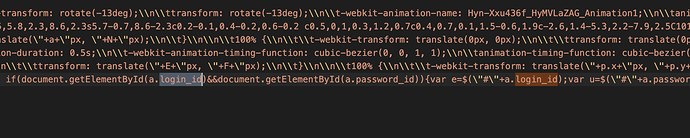I have an issue with the Cute Animation plugin. I want to use it in a longer form and in the plugin description it says that I can “simply add them as list of unique ID separated with comma and Yeti will peek only on these”. This is not working for me after trying it in multiple ways with “,” comma and “;” simicolon. I checked out the Javascript code, and it does not seam to have this comma-list feature.
I would be happy with the settings checkbox Track all inputs but as soon as I activate this checkbox, the Password input ID setting above is ignored and all inputs are treated as normal inputs. I have an input where the Yeti should close his eyes, which is not a input type=password field, it is a input type=text field. If I specify it in the Password input ID setting, the Yeti closes the eyes. If I additionally click the Track all inputs checkbox, it is not working anymore as the Password input ID is ignored. I think you can fix this easily, by just changing the order of if/else in your code, so the Password input ID setting is more important than the Track all inputs.
Can you please fix this order and make the “simply add them as list of unique ID separated with comma” working again? I can help you with changing the code, if you have no time and let me fix that for you. My email is nocode@110p.at. Thanks, Florian!
PS: It would be great if you also track other input formats (like multiline). They work fine when I put their ID in one of the input ID settings, but get also ignored as soon as the Track all inputs is checked. So fixing the comma-list feature would fix this as well.
PS: I discovered another bug. When I move the focus off the password field with the TAB key on the keyboard, then the Yeti keeps the hands above the eyes for all other inputs. So the “take off the hands” trigger is broken with keyboard navigation and only working with a mouse-click outside the password field.