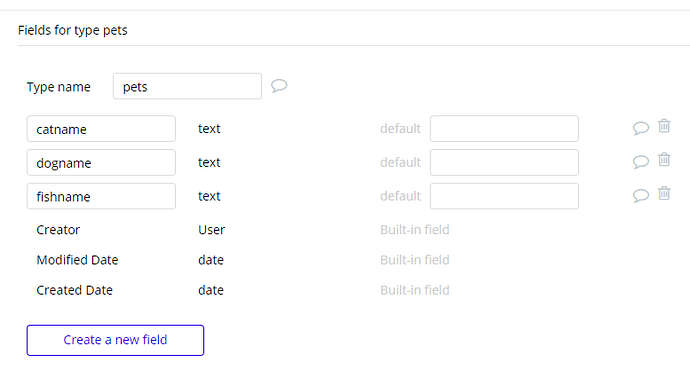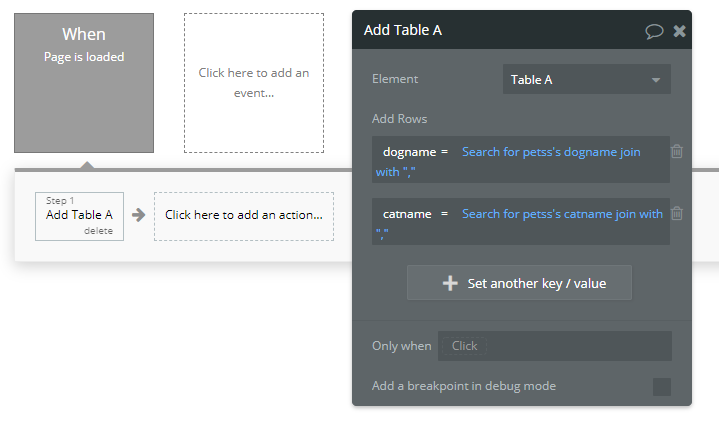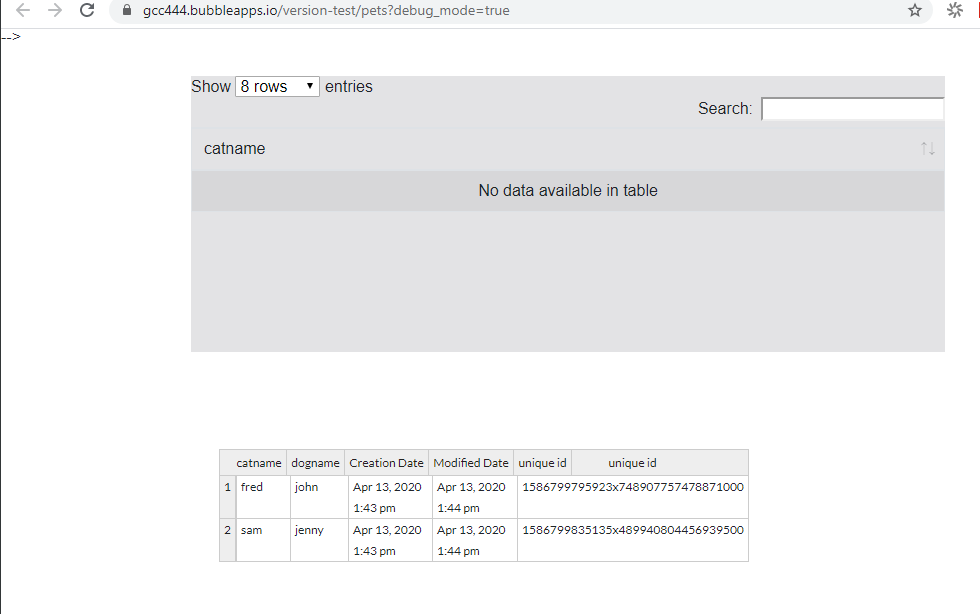Hi there-
I just purchased the DataTable plugin, and for the life of me I cannot get it show data despite reading the instructions 10 times. I must be missing something obvious.
A am starting with an extremely rudimentary example, simple bubble database called pets with fields dogname and catname. I cannot get any data to show in the data table and also in the upper left corner of the page preview appears strange characters “–>”.
Any pointers for how to properly get started would be appreciated. Attached are a few screens that seem to match the documentation.