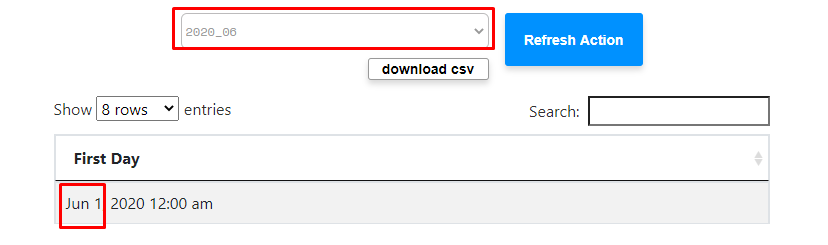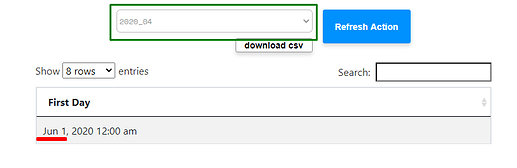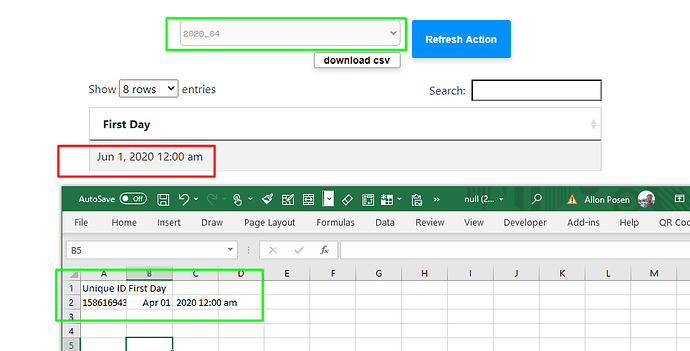Hi
I am trying to refresh a dataTable given a new search constraint. In my simple example I have a dropdown that represents “month & year” and the desired outcome is to see the first day of the month on the element table.
I’ve carefully looked through the plugin docs as well as the demo. The first thing the docs said was that a table must be added when page is loading.
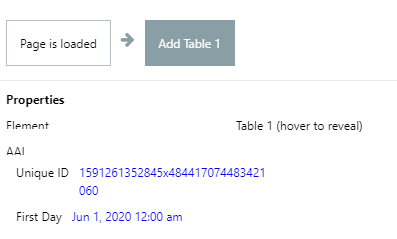
Once page is loaded, the table comes up perfectly.
Approach 1
Now I would like to change the dropdown to April, the desired outcome is to see April 1 being the first day of that month. I chose April and hit refresh.
The desired April 1 can be seen in the debug.
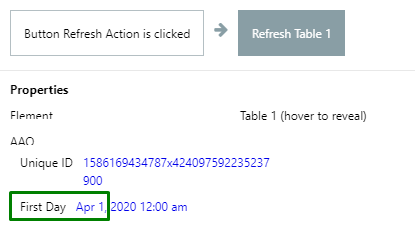
However the element table does not update to April 1, remains as June 1.
If you download to CSV , the CSV will show June 1 which was the initial constraint used on page load.
Approach 2
I’ve been testing various scenarios, I added another “Add Table 1” followed by a “Refresh Table 1”.
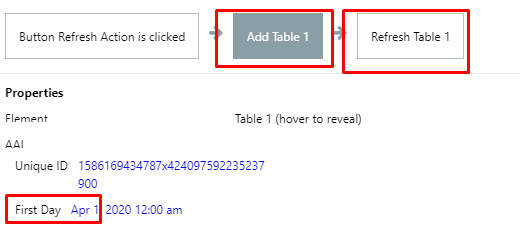
Indeed, again, April comes up in the debug. The difference though with the second approach is that if you download as csv, the desired change “April / second month” will come on the CSV while the element table itself doesn’t update, as seen below.
There seems to be a disconnect between the element table and the backend download as csv system.
When using inspector on the element, with both approaches the following error comes up when inspecting the Table
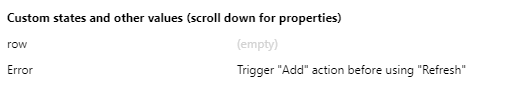
I’ve very carefully inspected the Docs sheet and can report back the following.
When refreshing, I used exactly the same row names / Database search (but different constraint?) as in the add table event. The refresh table you used on the Docs, doesn’t have the join with “,” part, so naturally I including it and excluding it to see if there would be a difference. No change. Screenshot of your docs without " join with “,” " seen below
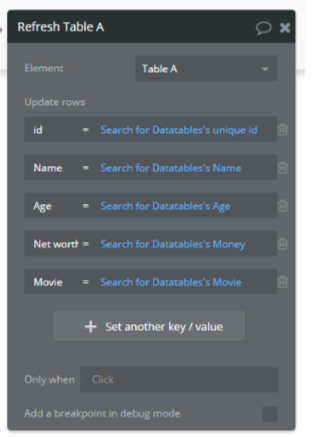
This is a really neat tool that would help me alot, its the closest tool available to a Pivot Table. Would really appreciate any possible help to get it working!!
Thank You