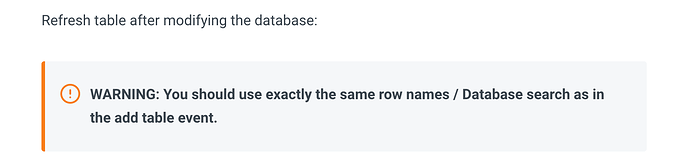I am continuing the thread from here https://forum.bubble.is/t/new-plugin-datatables-updated-09-23-2018-new-design/35321/105?u=bubbleboy
This is a perpetual licence not subscription. I have confirmed with bubble directly that I can uninstall and reinstall the plug-in without being recharged for another perpetual licence.
The issue is in regards to the refresh function. This occurred and you subsequently updated to version 2.3.0 which is the latest version shown within the plug-in. This has not solved the refresh issue.
I have subsequently uninstalled and reinstalled the plug-in. Cleared my cache and every other conceivable combination including from another computer make sure I’m working on a clean plug-in. The issue still persists.
Having uninstalled and reinstalled the plug-in if I copy over the element from your demo application where the refresh is working it clearly states that the plug-in is not installed. This leads me to believe that the version you have working your demonstration is not the latest version which is pushed as an update on the plug-in. I’m not questioning the validity of your development updates but the refresh issue was apparent on version 2.3.0. He subsequently updated the plug-in and also updated your demonstration to show it working. The latest version after this update was still 2.3.0?
I’m more than happy to do a loom… And walk through all the steps in logical order to demonstrate the issue.
It should be noted if I downgrade the plug-in the previous version and try and refresh it does throw the error… Running a refresh function on the latest version yields no results nor error. The debugger shows the actions that there is no results.