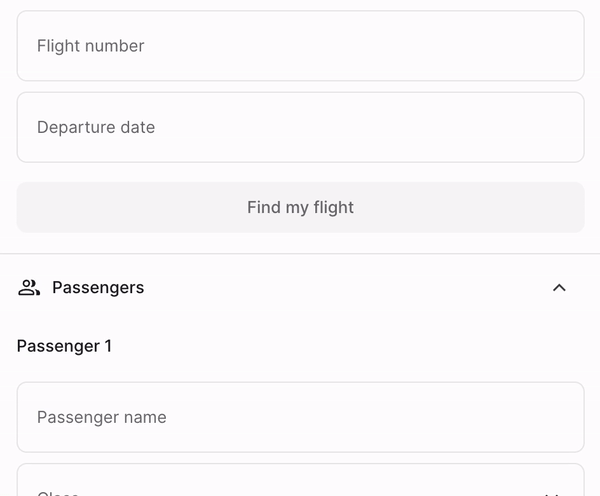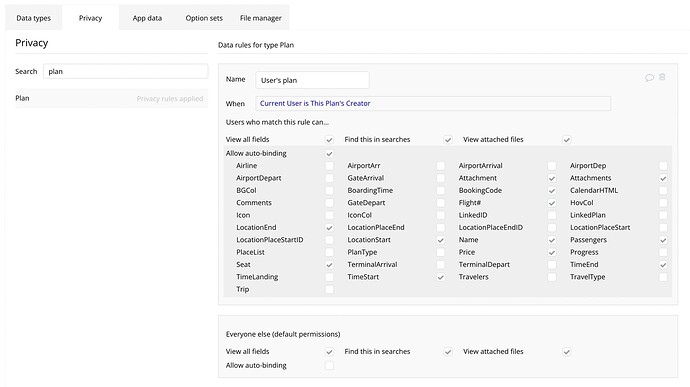Recently installed this plugin and using it in single date mode, with auto-bind to parent element’s date.
When a date is selected, the date successfully auto-binds to the parent element’s date, however, it immediately triggers the bubble loading bar and clears the selection from the date picker. Selecting the same date again resolves this, but changing the date always clears the selection.
I’ve read other issues which sound similar, but haven’t been able to figure out a solution to this. I’ve also reverted to older versions of the plugin, with no luck, so I have a feeling I’m doing something wrong or missing something?