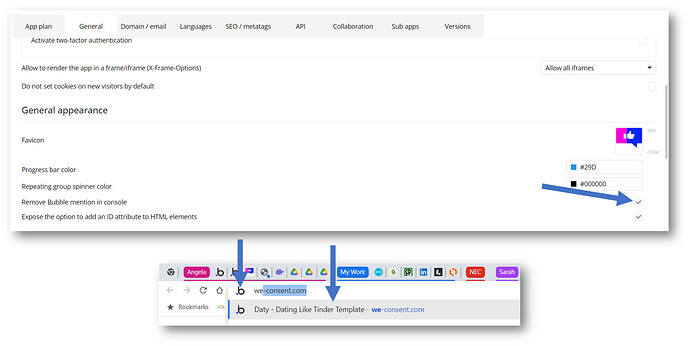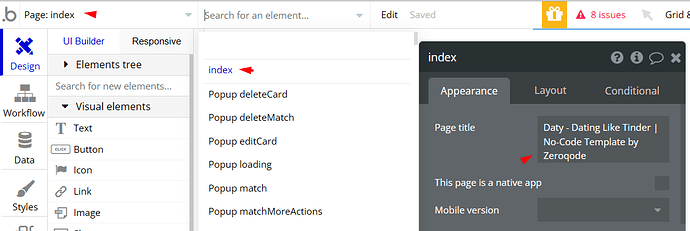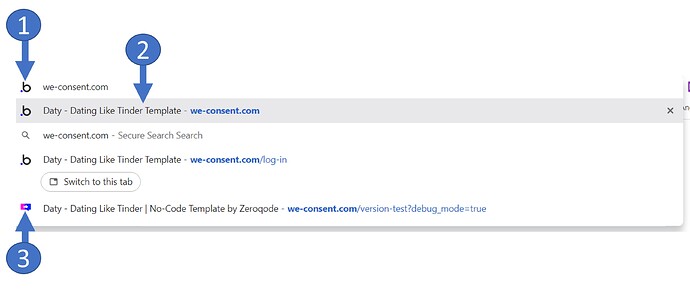Hi
Please check the two screenshots. I’ve checked “remove bubble” but when I start entering my URL I see the Bubble icon and the template default blurb.
Where/how do I fix this?
Thanks, Mark.
Hi @mrunge, thanks for your message.
- Please change the page description here:
As for the favicon - please be sure to have a paid Bubble subscription, and check if the app version with the new favicon has been deployed to live.
Hope this helps. If there will be any other template-related questions that I can help with, please let me know.
Regards,
Hi @Serg
Thanks for your prompt response.
The app has a paid subscription and has been published live to we-consent.com
In the new screenshot below:
(1) & (2) I assume is just still cached (I updated the blurb to now says what I want).
(3) This is my favicon.
Regards, Mark.
Hi @mrunge, thanks for your reply.
You can delete the URL recommendation, so it will memorize again with the new favicon:
As for the page description, you need to replace the dummy text on every page and deploy it once again to live.
Hope this helps. Please let me know if there is anything else that I can help with about our template.
Regards,