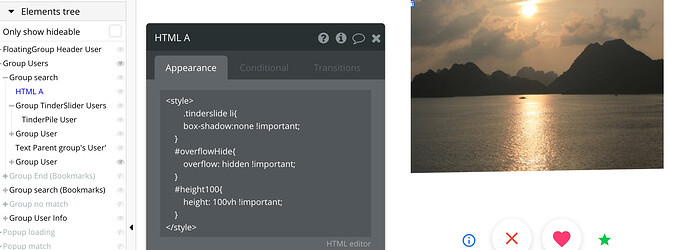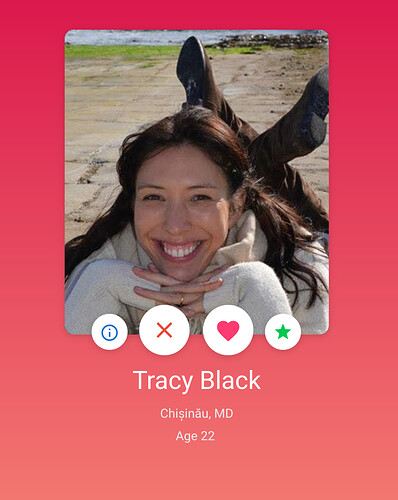Hi
I’m looking to change the design of the matching page on Daty, to make the user profile image smaller. I’d appreciate a quick how-to on this. Looks like the sizes of the Tinder pile, the group that contains it and the HTML code will all need to change, but I can’t work out how to do it - my experimenting is giving unpredictable results so I’d appreciate help.
Thanks
Shane
Hello, @shane.holohan1! Thanks for reaching out.
Please accept my apologies for the late reply.
For doing this, you need to go to your template editor, find the Popup Match on the index page and change the size of the user’s profile image element:
To change the size of the image element you would simply toggle the dots on the image edges.
To avoid any unpredictable results, while customizing your template, please obtain some Bubble skills first. You need to have beginner Bubble knowledge for being able to use the template, made on the Bubble platform, with comfort and confidence. These educational resources should help:
I hope this information will be useful for you.
Take care. 
Hi @kate
Thanks for getting back to me. I think I’ve not clearly described the element I want to edit … it’s the main image on the tinder pile that I want to make smaller. It looks like the masking of this is being controlled by the object called HTML A.
So simply rescaling the tinder pile doesn’t work. If you could explain how to make this smaller that would be great.
Thanks
Shane
Thanks for the clarification. 
For changing the profile image size on the index page, inside the Group search, you need to change the size of the TinderPile User element:
I hope it helps.
Regards,
Thanks Kate
That worked. The group being smaller than the object it contains took a little getting used to, but it’s working now.
When first trying I was just dragging the corner handle of the group which produced very strange results, but I understand now why. And I assumed the HTML was the issue but clearly it isn’t, so thanks again
Shane
You are always welcome. I’m glad my advice was helpful.
Feel free to reach out when you have some questions.
Take care.

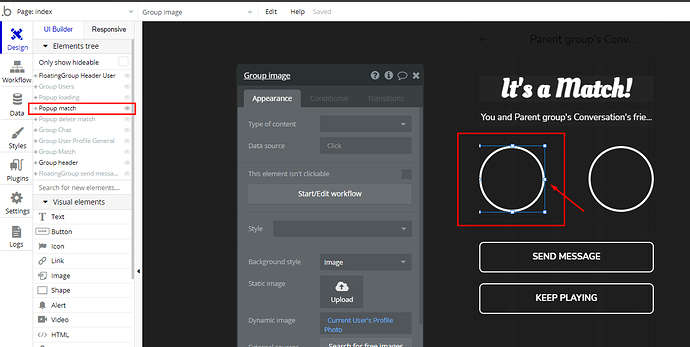
![Welcome to Bubble: Introduction [1/10]](https://forum.zeroqode.com/uploads/default/original/2X/7/7d8414364ee1f8ceb1865192e384a918637da6fa.jpeg)