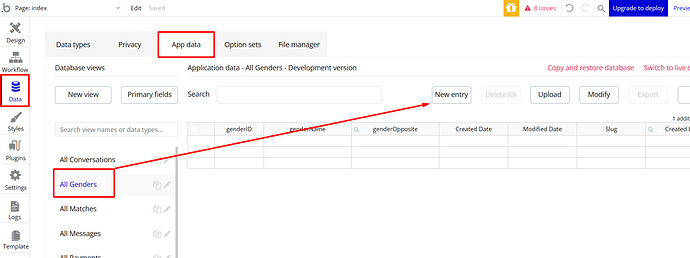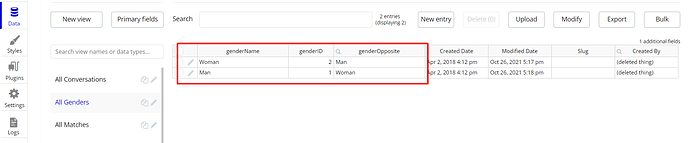Hi!
I imported the daty template in Bubble and without doing any modification I checked the preview. With the signup everything fine, but then when I have to insert my information and the process stops at the gender checkbox. When I click on it the page refresh but the checkbox doesn’t get checked. As a consequence, I cannot proceed with clicking the save button because gender is required.
I am new to Bubble and I can’t really tell why it is not working.
Thanks in advance!