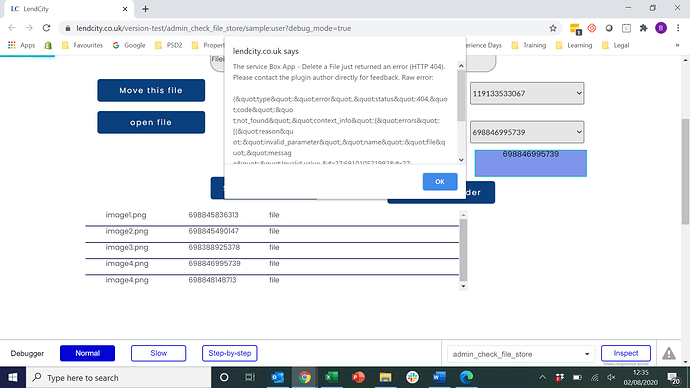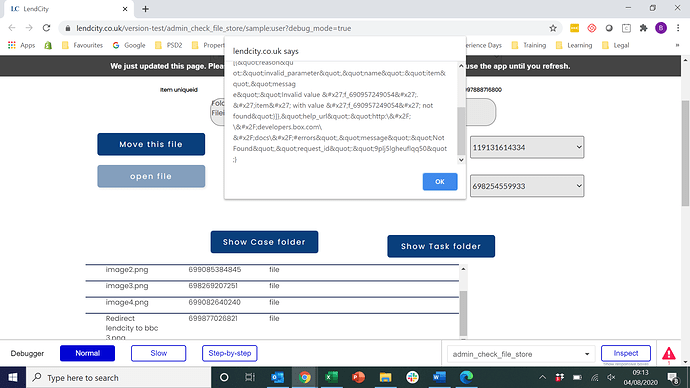Hi, I’m trying to use the Box plugin to delete a file previously uploaded. They just won’t delete!
I keep on getting an error 404, not sure what that means. I am passing the file id into to the Delete a file element. Screenshot attached.
Please let me know what else I can try
Thanks
Bruce