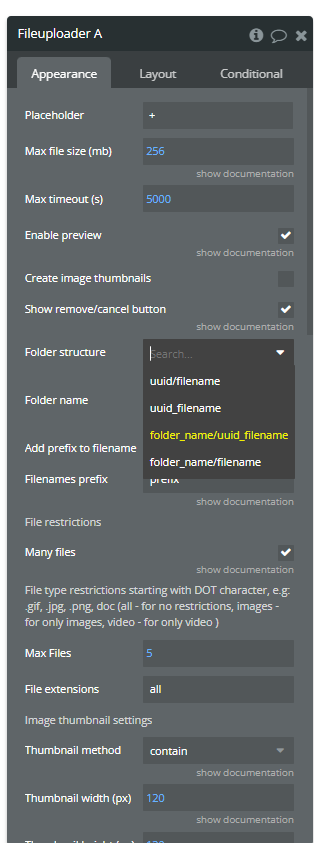Hi This is Ertan. I already bought this plugin and it working fine but i have diffuculties to delete anything from my S3 bucket.
I need to delete folder (i know s3 is not working as folder structure those are paths and keys). My customers can create a box (folder) and they can put videos and photos inside that box. So if user wants to delete his box (folder) or files(photo video), i tried with delete file , delete files but it never deletes anything.
actually i can only see the box name from my database and use current user->box’s label to find box but files has different names which user gives or already has different combinations.
please help me to delete my folders and files from my bucket