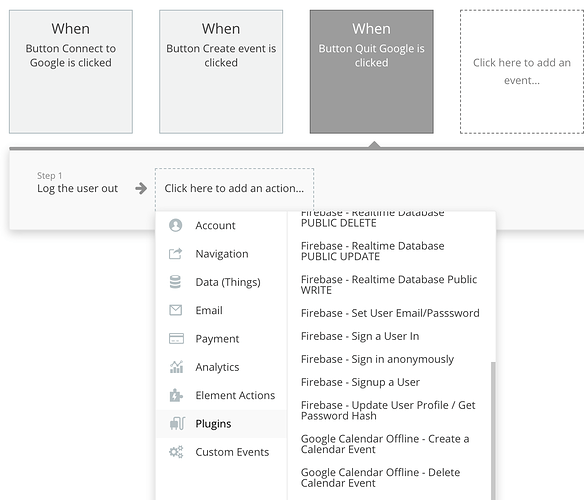How do I delete a calendar event in the bubble workflow? I can see there is a type of thing labeled “Delete Calendar Event” but it is unclear what action I utilize with this. I am able to return the google calendar values. Any help would be greatly appreciated!
Hello,
first of all i’d suggest to check our demo page:
editor - zeroqode-demo-11 | Bubble Editor
runmode - https://zeroqode-demo-11.bubbleapps.io/google-calendar
and while we didn’t setup “delete event” workflow there it should be quite straightforward:
- simply put a button on the page and assign a workflow action to it which is called " Delete Calendar Event" - you’d need to supply 2 parameters for it to do what it needs to do: a) calendar_id (which is basically an email of the user), b) event_id . (this can be obtained through other elements that you see on the demo page which call plugin’s read events actions.
Just realized, that “delete calendar event” was listed as a data type and not a plugin, so i’ve fixed that and deployed an update. Please install latest version of the plugin ( i guess you are using Google Calendar + Offline). after that refresh the browser and you should see the call under plugin actions (See screenshot below)
hope this helkps