Sorry I can’t for the life of me find what I need to put in the field requesting “delimiter” for the above pugin when trying to print the data from a repeating group using the print HTML template action?
the plugin works perfectly but I can no longer “go live” as there is an error reported!?
Hello @micknoosa,
Thank you for contacting us.
I’m glad to hear that you have partially fixed the problem you encountered, and I would be happy to help with any other issues you encounter.
Please let me know:
-Which plugin you are using
-Screenshots or a video of your plugin element’s configuration.
-Description of the issue
I look forward to hearing from you.
Best Regards,
Anton
First, thanks for the interest! But I havent fixed the problem at all!
The plug in is working (it shows the items from my repeating list)
Im using print pro and the Print HTML template a Print Toolkit action
In the custom HTML template I make this call:
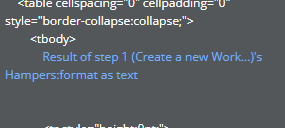
“Hampers” is a group of items I then print as a table
then it is this next screen that throws the error:
(I can only upload one photo - being a newbie!?), but in the "format as text screen there is a “delimiter” box and i have nothing in that despite the above items printing correctly )
I dont want to enter something here and have it break the printing process (which is currently working!?
I hope that’s enough?
Hello @micknoosa ,
Sorry for the long wait due to the weekend.
Thank you for the additional details. To better assist you, could you please create a video demonstrating the issue?
Additionally, if possible, could you provide us with access to a test page where we can investigate further? This will enable us to check your settings and reproduce them on our side to identify the issue.
To add our Support Team as a collaborator, please follow these steps in the Bubble Editor:
Settings > Collaboration > Add email support@zeroqode.com.
Also, could you let us know if you want the page to break at specific points during printing?
Looking forward to your response.
Best Regards,
Anton
OK, although I’ve deleted the printing capability at present as I wanted to push the app live to demonstrate to the food share team, it could take a day or so to put the code back!
Cheers.
Hello @micknoosa,
Thank you for your quick reply.
To help us resolve this issue more efficiently, could you please create a simple test page where you can reproduce the issue? This will allow us to investigate further.
Additionally, I recommend checking our demo page to ensure that your setup is correct. Sometimes, small configuration details can make a significant difference.
Looking forward to your response.
Best Regards,
Anton
Thanks Anton,
I wasn’t sure how to create the page (and share it) so I experimented (now that I have some time).
What worked was I simply put a carriage return in the “delimiter” box. It still looks a bit weird (the setup not the ultimate printed page) because it appears as though there is nothing in the box -
So on a different tack - is there a common way to include numbering on items in a list of things Im wanting to print? - without adding a data field for this?
Hello @micknoosa ,
Thank you for your reply and sorry for the long wait due to the weekend.
Please check the exact HTML you are trying to use
To help you further, could you please provide the following details:
- The exact HTML you are trying to use.
- The version of the Print Pro plugin you are using.
- Screenshots of the action and workflow.
- The exact error message you are getting.
Looking forward to your response.
Best Regards,
Anton
