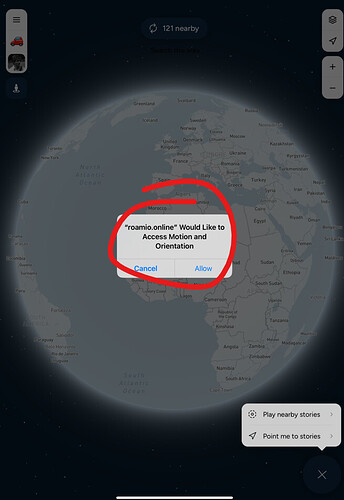Hi
I am using the Device Compass plugin which is really handy for directions in my navigation and travel app.
However, Apple rejects the app in App Store Review because he dialogue is insufficient and misses a short description of the purpose and why the app needs access to the device compass
Any chance you can add the following:
- A multiline input field enabling users to define their own permissions text
- An action to check if the users has given permission to use the device compass
Reply from apple:
We noticed that your app requests the user’s consent to access the Motion information, but doesn’t sufficiently explain the use of the Motion & Fitness Activity information in the purpose string.
To help users make informed decisions about how their data is used, permission request alerts need to explain and include an example of how your app will use the requested information.
Next Steps
Please revise the purpose string in your app’s Info.plist file for the Motion information to explain why your app needs access and include an example of how the user’s data will be used.
You can modify your app’s Info.plist file using the property list editor in Xcode.
Best
Sejr