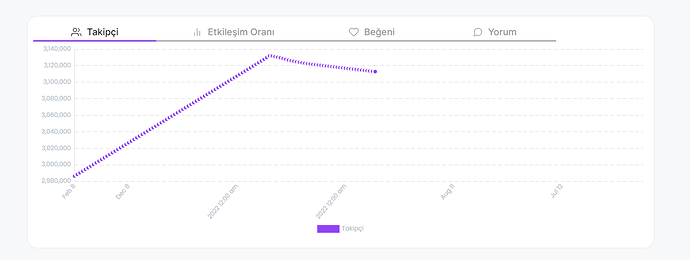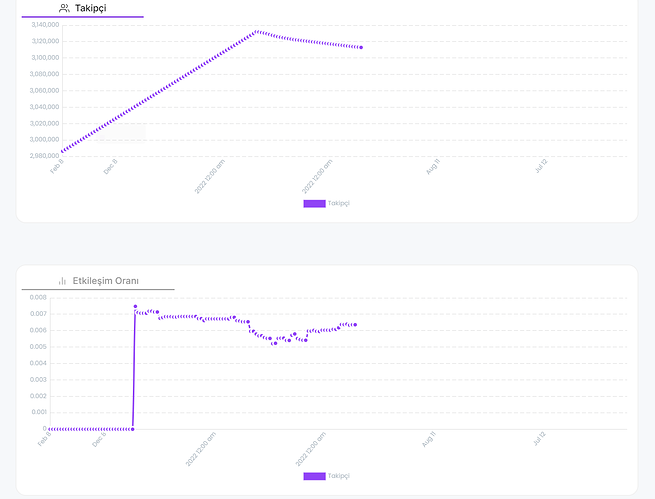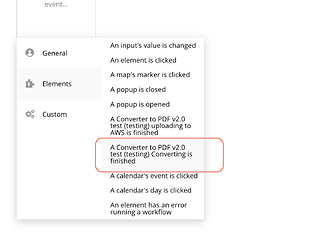Hey guys i am using the Zeroqode PDF plugin. I need help with it. I am developing an influencer marketing platform in Bubble io
For influencer analytics, i want to use PDF download. But here is the problem, i don’t want pdf like what i show. What i show in the pop-up and what i put in PDF should be different.
Here is an example:
Here is a dynamic retrospective analytics group, with click, you can swipe to another analytics in the same group. But i should show the all retrospective analyzes in pdf so it cant be shown like this.
It should be like that:
What i show in the pop-up is just 1 dynamic group you can swipe the analyzes, what i want to show in PDF is separated 4 analyzes.
How can i fix it? Can it possible to create a whole new invisible page for just PDF so i can design it how i want?