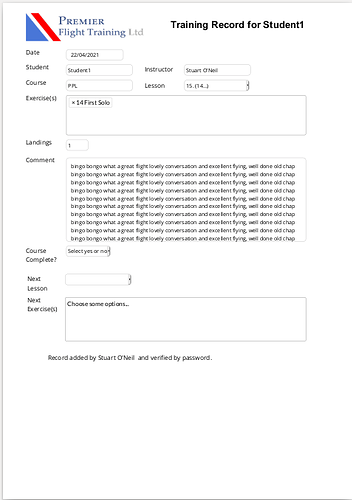Hi
I have built a system in Bubble for a flying school, I am using Print Pro to print a copy of the student record after each training flight.
I’m initially using Print Element and am reasonably happy with the result but I would like to format the printed page to look different to the entry screen.
I’ve tried using the HTML template and HTML template advanced workflow steps but I can’t get either of these to do what I want.
The demo site doesn’t seem to have an example of these in use.
The main problem I have at the moment is that (I’m using in line styles) the printed page is not using any of the styles.
Is there an example somewhere or a document that explains how these steps work.
Many Thanks
David