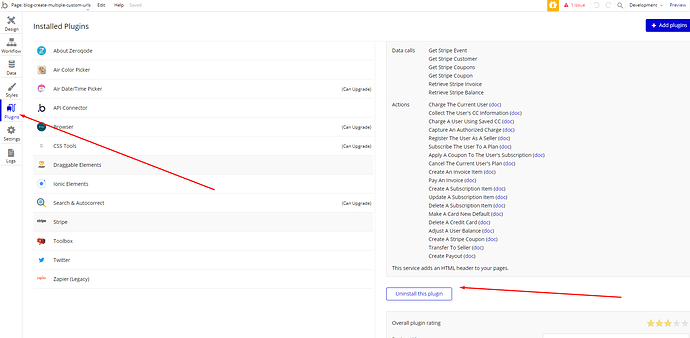Hello,
Could you give me some guidance on how to disable the Paid Plan and integration with Stripe for the Link in Biography Template?
I will not be offering the Paid Plan versions or the Pro to users, it will be completely free to them so I want to enable all features without having the user pay.
I just purchased it last night and I’ve done changes in development but it will not let me publish live unless I integrate Stripe.
Thanks,
Juan