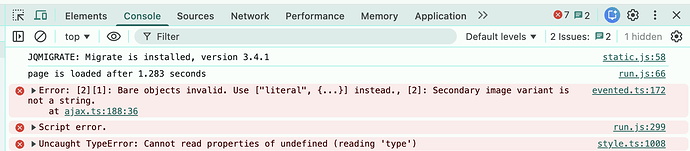Hey @simon3 ,
Thank you for contacting us.
We’ve reviewed the console output you provided and discussed this internally with our developer. Based on the errors shown, there’s no clear indication of an issue originating from the Mapbox plugin itself. The errors appear to be related to scripts or styling logic coming from the custom Mapbox style configuration rather than the plugin.
At the moment, we’re unable to fix or adjust user-created Mapbox styles on our side. The plugin expects a valid and supported Mapbox style object, and if something inside the style (for example, conditional icon formatting or POI rules) is not compatible, it may result in the blank map behavior you’re seeing.
As a next step, we recommend continuing to test by simplifying the custom style and re-introducing complexity step by step. If you’re able to reproduce a specific error that is clearly thrown by the plugin itself (rather than generic console or third-party script errors), please share it with us, we’ll be happy to investigate further and confirm whether there’s a genuine compatibility gap on the plugin side.
Thank you for understanding! 
Best Regards,
Anton
Browse all Zeroqode Plugins for Bubble