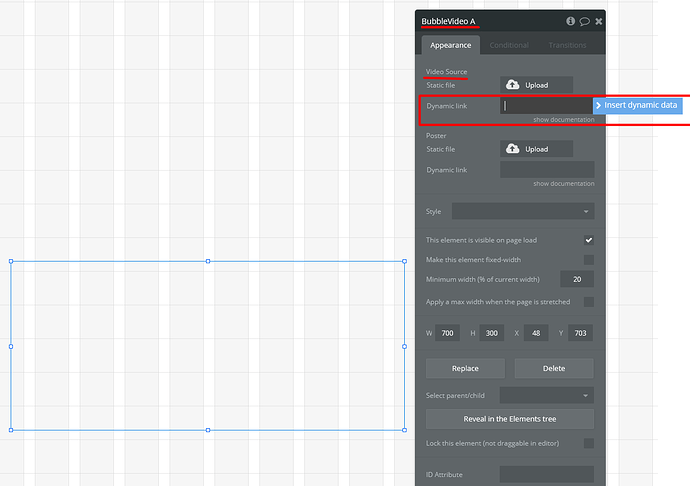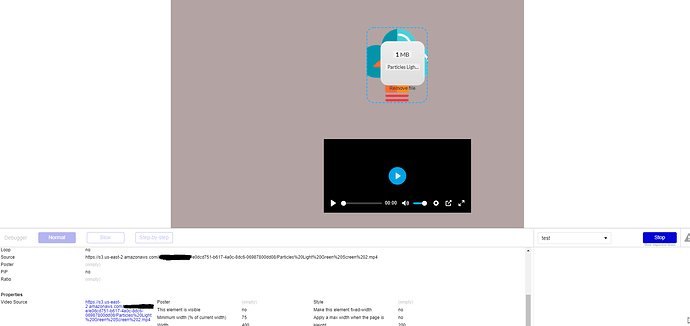I recently installed AWS File Uploader plugin. My question is how to get the video source to display on my website after being uploaded. For example, the user uploads a video on the GUI and it displays on the site with a video player. is this possible?
Hello, @carlos.miranda0620. Thanks for reaching out.
You can use the state “Fileuploader A’s List of file URL: last item” or “Fileuploader File URL” as the source of your uploaded video file. Depending on the condition of the checkbox Many files.
As I can see, the standard bubble video element does not have the Dynamic Value field (the way you can indicate your own video source). It has only 2 source types - YouTube and Vimeo.
I can recommend you try our Plyr plugin. It has the Bubble Video A element with the Dynamic link field - there you can indicate the “Fileuploader File URL” as the source of your video file.
But still, it’s up to you which video plugin to use  The point is to indicate the “Fileuploader File URL” state as the dynamic value in the video element.
The point is to indicate the “Fileuploader File URL” state as the dynamic value in the video element.
I hope this info will be useful for you 
Regards,
Kate
@kate Great! Thank you for the response! I ended up getting plyr plugin. Got everything to connect but my video doesn’t play, it recognizes the URL when I inspect it. Can it be because of my bucket policy?
First of all, yes, you’d better verify that your bucket policy is Public, as it is noted in the plugin documentation.
Second of all, as per the fact, I have no information about your plugin setup, please verify that if your Fileuploader A’s Many files checkbox is:
- active, to use as the BubbleVideo A dynamic source the value “ Fileuploader A’s List of file URL: last item” - to play the last uploaded file;
- inactive, to use as the BubbleVideo A dynamic source the value Fileuploader A’s URL - to play the video file that you’ve just uploaded.
I hope this suggestion will work for you 
Regards,
Kate
I found the solution. My bucket policy was not allowing it to play.
@kate Now this led to another question. So when I upload a video and the url is created, how am I able to send it to my bubble database, so I am able to retrieve the video on bubble’s interface.
(EX: user uploads video -> file URL gets uploaded to bubble’s database -> URL connects to our video data type -> We can see all video fields (title, creator, time, etc)
Thank you so much for the support @kate
You can add an action “Create new thing”, indicate a type of this thing (“AWS Table”, for example), and add a field URL/source:
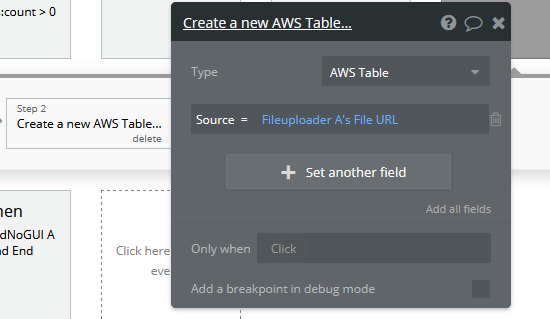
Or you can take a look at our demo page editor to find out more details on the displaying/using the uploaded file URLs:
Test this page out, upload some files, “get objects” and check the All AWS Tables table in the plugin database.
It should help 
Regards,
Kate
You are always welcome! 
If there any question/trouble appear, let me know.
Regards,
Kate
Hi @kate,
Another question for you. Am I able to integrate a CDN (Content Delivery Network) to this plugin?
I am thinking of using CloudFront.
Thank you
I suppose this forum threads will be interesting for you, regarding your question:
Hope it will be useful for you 
Regards,
Kate